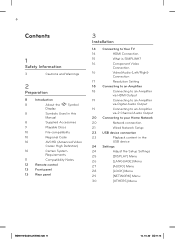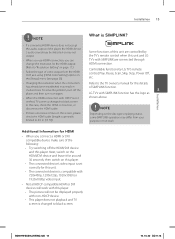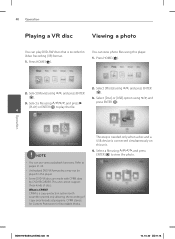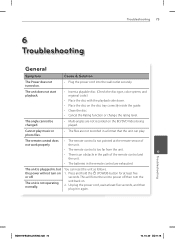LG BD550 Support Question
Find answers below for this question about LG BD550.Need a LG BD550 manual? We have 2 online manuals for this item!
Question posted by cronik99 on January 25th, 2014
How Can I Remove Region Limitation For My Bluray Disc
The person who posted this question about this LG product did not include a detailed explanation. Please use the "Request More Information" button to the right if more details would help you to answer this question.
Current Answers
Related LG BD550 Manual Pages
LG Knowledge Base Results
We have determined that the information below may contain an answer to this question. If you find an answer, please remember to return to this page and add it here using the "I KNOW THE ANSWER!" button above. It's that easy to earn points!-
What is Blu-ray and HD-DVD? - LG Consumer Knowledge Base
... Blu-ray products ------------------------------- How do I write/read a VR disc? What is LightScribe? Blu-ray Disc (BD) and HD-DVD are both high density optical disc formats. GBW-H10N PC BD Recorder GGW-H10N PC BD Recorder/HD-DVD Reader BH100 Home BD/HD-DVD player BH200 Home BD/HD-DVD player 2008 LG Blu-ray products GGW-H20L PC... -
DLNA Setup on a LG Blu-ray Player - LG Consumer Knowledge Base
... and a player. In this document you are being shared. The server is discussed in DLNA server. DLNA server software is now ready to : option 4) Click settings and type in Video DVD -> Bandwidth ...or a device that supports DLNA. LG Blu-ray Disc Players that are certified DLNA players (DLNA-DMP) BX580 LG TVs that support DLNA are Media Players. JPEG, PNG File Extensions: JPG, JPEG, PNG ... -
Why will the DVD player not upconvert? - LG Consumer Knowledge Base
... upconvert. Have you using component cables. The component output does not have to DVI adapters will the DVD player not upconvert? Also, the television must be HDCP compliant on the inputs or outputs. Some discs may not allow up -convert to change from 720p or 1080i to support the selected resolution (480p...
Similar Questions
Lg Bd610 Is The Module Number For My Blu-ray Dvd Player. How Do I Make It Play?
LG BD610 is the module number for my LG BLU-RAY DVD Player. How do I make it play a disc without the...
LG BD610 is the module number for my LG BLU-RAY DVD Player. How do I make it play a disc without the...
(Posted by eboyum 8 years ago)
Lg Blu-ray Disc Dvd Player Model Bd550 Does Not Play Discs
(Posted by angeclabu 10 years ago)
Lg 3d/2d Blue Ray Disc / Dvd Player Bd660 How To Change To Multi-region
How can I change the regional code from 4 to 1 or even better 0 or 9 (all regions)?
How can I change the regional code from 4 to 1 or even better 0 or 9 (all regions)?
(Posted by klalapp 11 years ago)
How Can I Dezone My Dvd Player?
I would like to be able to see DVD from different regions. What are the codes to enter to make my DV...
I would like to be able to see DVD from different regions. What are the codes to enter to make my DV...
(Posted by tcb1418 13 years ago)