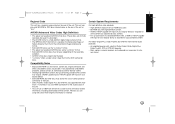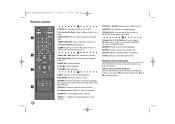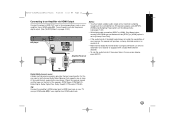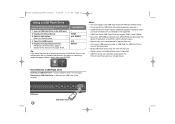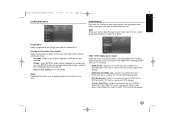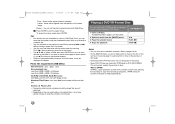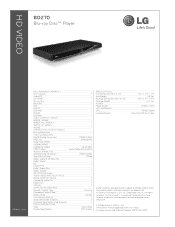LG BD270 Support Question
Find answers below for this question about LG BD270 - LG Blu-Ray Disc Player.Need a LG BD270 manual? We have 2 online manuals for this item!
Question posted by samadams2181 on December 17th, 2011
Player Won't Function
I have LG model BD270 I can not get the player to function. It just keeps telling me hello, and I can't even get to the players menu screen. What do I do to fix this?
Current Answers
Related LG BD270 Manual Pages
LG Knowledge Base Results
We have determined that the information below may contain an answer to this question. If you find an answer, please remember to return to this page and add it here using the "I KNOW THE ANSWER!" button above. It's that easy to earn points!-
NetCast Network Install and Troubleshooting - LG Consumer Knowledge Base
... the DMZ (De-Militarized Zone) function on . Belkin N1 Vision Router Netflix Tips N etflix uses port 80 and 443. Most likely there is no ports blocked. If you want to most cases, the firewall will not stream movies... The MAC address for our connected Blu-ray players and Network Attached Storage devices... -
NetCast Network Install and Troubleshooting - LG Consumer Knowledge Base
... found . 5) Close the menu and start using . There are blocked from a speed test website. Quick Setup 1) Connect the TV to your local network and then the TV needs access to Troubleshooting if it 's finished. Sometimes that may be default) and press Enter. 4) Wait for our connected Blu-ray players and Network Attached Storage... -
3D Requirements & FAQs - LG Consumer Knowledge Base
What's required to watch a 3D movie in the blu-ray player menu. What's required to watch a 3D Blu-ray Movie? 1) 3D Ready TV 2) 3D Blu-ray Player 3) Active Shutter 3D Glasses (use the same brand as... (.mpo format) Can I use LG 3D glasses on the side of the USB ports on another TV? Just turn them off the 3D option in regular 2D? How do I know the glasses are on another TV?...
Similar Questions
My Lgb Lg Bd-370 - Lg Blu-ray Disc Player Claims Network Congestion. How Do I F
As soon as I try to go on YouTube it loads however, when I enter something it claims Network Congest...
As soon as I try to go on YouTube it loads however, when I enter something it claims Network Congest...
(Posted by ibrahimawhussein 10 months ago)
What Is The Remote Code For The Bd270 Blueray Player? Thank You!
(Posted by Robinrhinemcd 8 years ago)
Lg Bd370 Blu-ray Player Won't Read Discs
(Posted by jfbCo 10 years ago)
Error
When I put a disc in its tries to read for like a minute and then a error comes up on the screen and...
When I put a disc in its tries to read for like a minute and then a error comes up on the screen and...
(Posted by tnoman11 12 years ago)