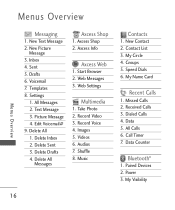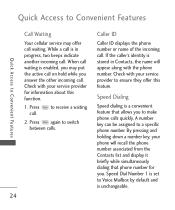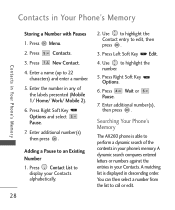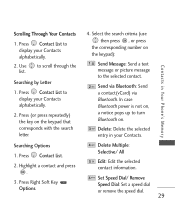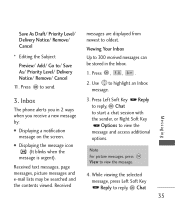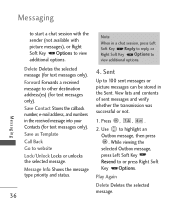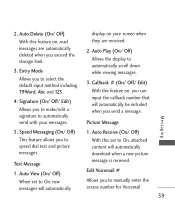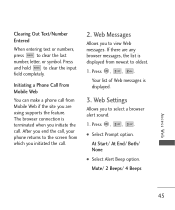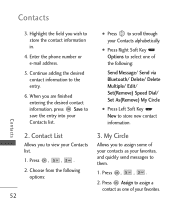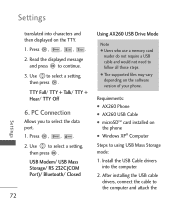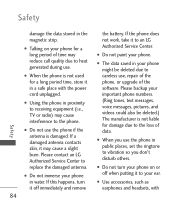LG AX260 Support Question
Find answers below for this question about LG AX260.Need a LG AX260 manual? We have 1 online manual for this item!
Question posted by evjanzen13 on September 4th, 2014
Delete. Erase Or Remove
How can I empty my text messaging contact list?
Current Answers
Related LG AX260 Manual Pages
LG Knowledge Base Results
We have determined that the information below may contain an answer to this question. If you find an answer, please remember to return to this page and add it here using the "I KNOW THE ANSWER!" button above. It's that easy to earn points!-
LG Mobile Phones: Tips and Care - LG Consumer Knowledge Base
... acetone or any chemicals to your phone. / Mobile Phones LG Mobile Phones: Tips and Care Compatible accessories are available from the charger as soon as an airplane, building, or tunnel turn you phone off until you are in an area that has a signal. When charging the phone, remove the phone from our accessories site . Avoid... -
Chocolate Touch (VX8575) Back Cover Removal and Installation - LG Consumer Knowledge Base
... desmostrado). 3. Deslice la cubierta de la batería hacia arriba con sus dedos hasta que encaje en su lugar. / Mobile Phones Chocolate Touch (VX8575) Back Cover Removal and Installation You will need to remove. Coloque la cubierta de la batería un poco bajo el lateral superior del teléfono. Article ID: 6454... -
Mobile Phones: Lock Codes - LG Consumer Knowledge Base
...may delete the information from the [Clear Storage] menu if it will be made from the PHONE ...remove all the information is 2431 Should the code be changed , the only way to be entered, it will become PERMANENTLY LOCKED, and a new SIM Card must be done prior to Erase Contacts from the PHONE memory and the lock code will permanently block it has been personalized. GSM Mobile Phones...
Similar Questions
Is Unlock And Flashing An Option On This Cdma Phone Model. ....(ax260rd) ?
???
???
(Posted by dodapeddi 7 years ago)
How Do You Delete Message Contact List From Lg 840 Cell Phone?
I don't want to delete my contact list,just the list that comes up when you try to send a text messa...
I don't want to delete my contact list,just the list that comes up when you try to send a text messa...
(Posted by Larry4601 9 years ago)
Lg L75c Phone Email And Text Message Volume.
How to turn the volume silent when receiving an email, but hear the ring tone when getting a text me...
How to turn the volume silent when receiving an email, but hear the ring tone when getting a text me...
(Posted by hwall 11 years ago)
Lost Security Lock Code... How To Change Or Master Reset Phone
(Posted by reddressconviction 11 years ago)