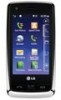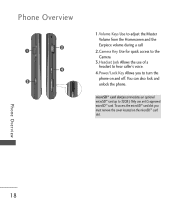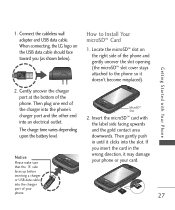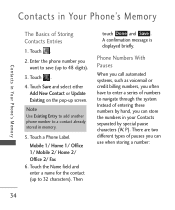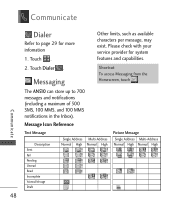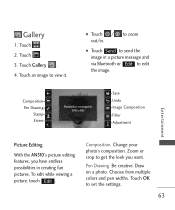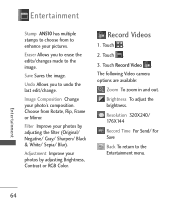LG AN510 Support Question
Find answers below for this question about LG AN510.Need a LG AN510 manual? We have 1 online manual for this item!
Question posted by GeneMvcar on January 23rd, 2014
How To Hard Reset Lg An510 Prestige
The person who posted this question about this LG product did not include a detailed explanation. Please use the "Request More Information" button to the right if more details would help you to answer this question.
Current Answers
Answer #1: Posted by bengirlxD on January 23rd, 2014 1:47 PM
Here is the link to the reset instructions:
http://www.resettoo.com/hard-reset-lg-prestige-an510-to-restore-factory-settings
Feel free to resubmit the question if you didn't find it useful.
Related LG AN510 Manual Pages
LG Knowledge Base Results
We have determined that the information below may contain an answer to this question. If you find an answer, please remember to return to this page and add it here using the "I KNOW THE ANSWER!" button above. It's that easy to earn points!-
LG Mobile Phones: Tips and Care - LG Consumer Knowledge Base
... humidity. Use a carry case for cleaning and care of the batteries periodically. Avoid using the phone in an area that take place in an area with low signal will be reduced over time. / Mobile Phones LG Mobile Phones: Tips and Care Compatible accessories are available from the charger as soon... -
Washing Machine: How can I save my preferred settings? - LG Consumer Knowledge Base
Top Mount -- French 4-Door -- Floor Standing -- DVD Player (Combo/Recorder) TV -- Network Storage Mobile Phones Computer Products -- CUSTOM PROGRAM (available on . 2. Press and hold the CUSTOM PROGRAM button for my washing machine? » Power the washer on some models) ... -
Mobile Phones: Lock Codes - LG Consumer Knowledge Base
...to load (it's like a mini PC), when it is an 8 digit code that a back-up . Mobile Phones: Lock Codes I. or by the Service Provider. The PIN is a number tied to this rule is ... may be made from the [Clear Storage] menu if it is by performing a Full or Hard Reset on the phone as a simple PIN or an alphanumeric code. This can only be contacted immediately. SIM/SMART CHIP...
Similar Questions
Hard Reset Lgl38c Straight Talk Phone Forgot Password And Gmail.
how to hard reset LGL38C When u forgot your gmail account info and the pattern password to the phone...
how to hard reset LGL38C When u forgot your gmail account info and the pattern password to the phone...
(Posted by Kaseyblaane12 7 years ago)
Lg Prestige An510 Manual
I am trying to download the lg prestige an510 manual, I have lost mine. It will not go through the p...
I am trying to download the lg prestige an510 manual, I have lost mine. It will not go through the p...
(Posted by hmschieber 12 years ago)