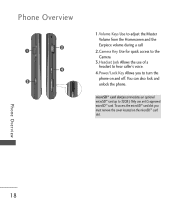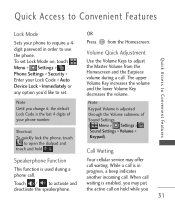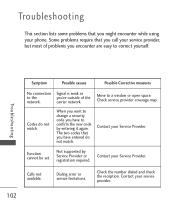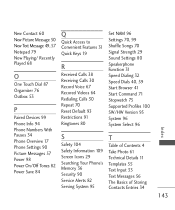LG AN510 Support and Manuals
Get Help and Manuals for this LG item
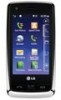
Most Recent LG AN510 Questions
How Do I View Memory Card Files On Lg An510?
(Posted by megosanders 9 years ago)
How To Put Ringtones On Lg An510
(Posted by benjyog 9 years ago)
Lg Prestige Will Not Accept Messages
(Posted by paradmar 9 years ago)
How To Set Up Voicemail On Lg An510
(Posted by lcrMuh 10 years ago)
Security Lock
how do i reset the factory lock & put in a new code for security
how do i reset the factory lock & put in a new code for security
(Posted by jmotley88 10 years ago)
Popular LG AN510 Manual Pages
LG AN510 Reviews
We have not received any reviews for LG yet.