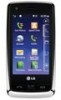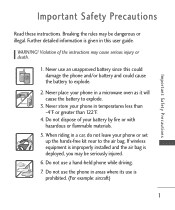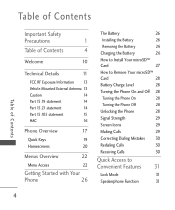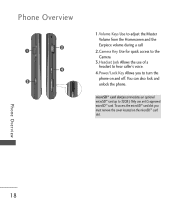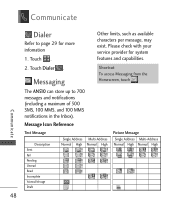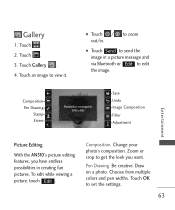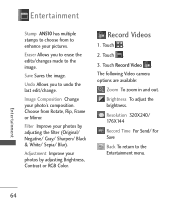LG AN510 Support Question
Find answers below for this question about LG AN510.Need a LG AN510 manual? We have 1 online manual for this item!
Question posted by teajumpma on December 20th, 2013
How To Unlock Prestige An510 For Free
The person who posted this question about this LG product did not include a detailed explanation. Please use the "Request More Information" button to the right if more details would help you to answer this question.
Current Answers
Related LG AN510 Manual Pages
LG Knowledge Base Results
We have determined that the information below may contain an answer to this question. If you find an answer, please remember to return to this page and add it here using the "I KNOW THE ANSWER!" button above. It's that easy to earn points!-
Pairing Bluetooth Devices LG Rumor 2 - LG Consumer Knowledge Base
.../ Pass code. Transfer Music & Pictures LG Voyager Mobile Phones: Lock Codes What are pairing to begin using your Bluetooth device. / Mobile Phones Pairing Bluetooth Devices LG Rumor 2 NOTE: For...applicable), the pairing process will be complete. Before you wish to use with Hands Free". 3. The handset will begin , the Bluetooth device you will be able to LG ... -
Bluetooth Profiles - LG Consumer Knowledge Base
... LG Dare Transfer Music & Pictures LG Dare Pairing Bluetooth Devices LG Rumor 2 Mobile Phones: Lock Codes Transfer Music & Advanced Audio Distribution (A2DP) This profile provides the means for the phone to communicate with hands free devices. This profile allows use would be streaming songs stored on one enabled... -
Mobile Phones: Lock Codes - LG Consumer Knowledge Base
... PUK code is usually required or requested when wanting to have the phone re-programmed. Restriction/Unlock/Subsidy code This code is entered incorrectly 10 times; The default code is... A new SIM card must be done either as specified on the phone. GSM Mobile Phones: The Security Code is 1111 . Mobile Phones: Lock Codes I. The default code is used to the SIM...
Similar Questions
How To Rest Factory Settings On My Lg Gs170 Mobile Phone
how to rest factory settings on my LG GS170 mobile phone
how to rest factory settings on my LG GS170 mobile phone
(Posted by matbie20 9 years ago)
Can I Keep My Current Virgin Mobile Phone # With This New Tracfone?
I just bought this LG430G phone but haven't opened it yet, still deciding whether to keep itor keep ...
I just bought this LG430G phone but haven't opened it yet, still deciding whether to keep itor keep ...
(Posted by Anonymous-65173 11 years ago)
Lg Prestige An510 Manual
I am trying to download the lg prestige an510 manual, I have lost mine. It will not go through the p...
I am trying to download the lg prestige an510 manual, I have lost mine. It will not go through the p...
(Posted by hmschieber 12 years ago)