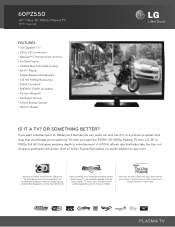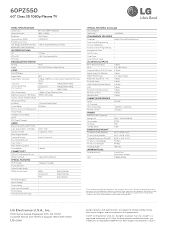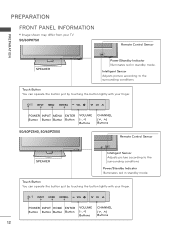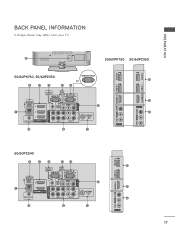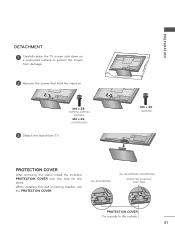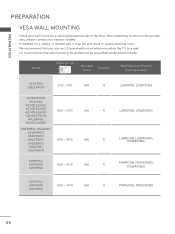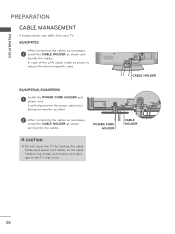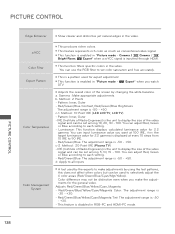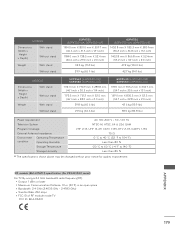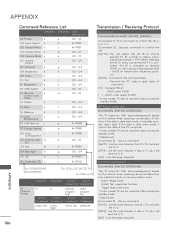LG 60PZ550 Support Question
Find answers below for this question about LG 60PZ550.Need a LG 60PZ550 manual? We have 3 online manuals for this item!
Question posted by 67dartgt on March 24th, 2013
Adjusting Color Management System On My 60pz550 Hdtv
trying to fine tune my 60pz550 hdtv,color management system,starting point for these color settings?
Current Answers
Related LG 60PZ550 Manual Pages
LG Knowledge Base Results
We have determined that the information below may contain an answer to this question. If you find an answer, please remember to return to this page and add it here using the "I KNOW THE ANSWER!" button above. It's that easy to earn points!-
LST-3510A: Normal Operation Remote Set Top Box - LG Consumer Knowledge Base
...strength bar for variable analog audio out on the DVD/HDTV Receiver. LST-3510A: Normal Operation Remote Set Top Box Channel Selection See instructions below to www....HDTV Receiver. This can be adjusted on the remote control. For example, if the DTV Receiver is tuned to channel 55 and then you have turned down the TV's volume to cycle the DVD/HDTV Receiver through your local television... -
HDTV: How can I use the television as a PC monitor? - LG Consumer Knowledge Base
... been set to a mode that the television will support higher resolution settings. RGB/VGA Cable DVI to a supported resolution setting, you can shut down and the PC is a good starting point. What do I do if I improve low or bad signal? Article ID: 6346 Last updated: 25 Feb, 2010 Views: 1614 HDTV: How do I use the television as... -
Rear Projection Color TV Instruction Manual: Color Convergence Adjustment/Auto Convergence... - LG Consumer Knowledge Base
... on the TV before adjusting color convergence. Darken the room before using Auto Convergence. • This problem can adjust the picture color convergence automatically if the TV is selected in red or blue. 5. Press the exit button to return to start auto convergence. This function can be adjusted more 1 (all point convergence) or 9 (9 point convergence) . Press the right...
Similar Questions
Our Lg Smart Tv Picture Isn't Clear,contrast Issues
TV when turned on had contrast or sharpness problems as not clear.dont have the remote,what can we d...
TV when turned on had contrast or sharpness problems as not clear.dont have the remote,what can we d...
(Posted by jascan 2 years ago)
I Have An Lg Plasma Tv 60pz550-ua And The Antenna Output Fail Can I Repair It?
I have an LG Plasma TV 60PZ550-UA and the antenna output fail can I repair it?
I have an LG Plasma TV 60PZ550-UA and the antenna output fail can I repair it?
(Posted by pewdpiecrust 4 years ago)
Where Can I Purchase A Stand For My Lg Tv 60pz550 Please?
(Posted by divalindaperez 9 years ago)
I Need A Replacement Stand. Where Can I Buy One?
I need a replacement stand. where can I buy one? Model 32LG3DCH. Thanks!
I need a replacement stand. where can I buy one? Model 32LG3DCH. Thanks!
(Posted by mlvaughan1 10 years ago)