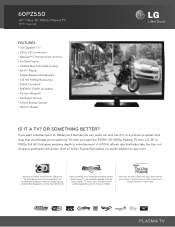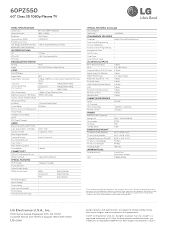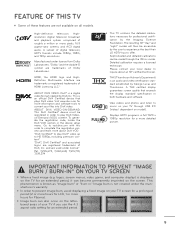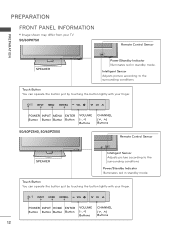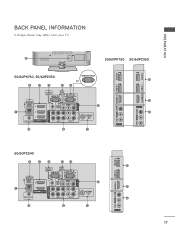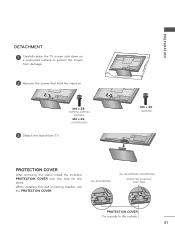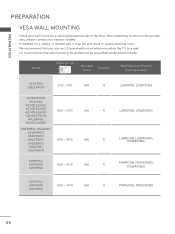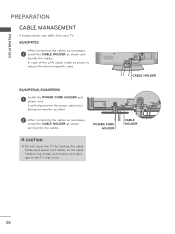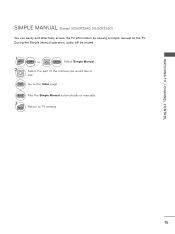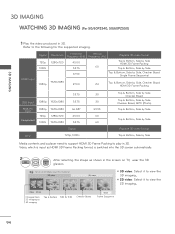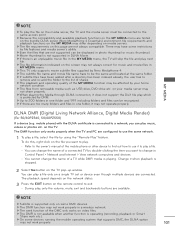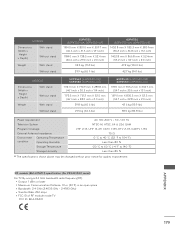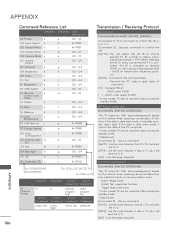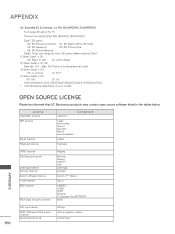LG 60PZ550 Support Question
Find answers below for this question about LG 60PZ550.Need a LG 60PZ550 manual? We have 3 online manuals for this item!
Question posted by ericdnoooo on September 3rd, 2014
How Do You Put A Lg 60pz550 Subtitle Mode
The person who posted this question about this LG product did not include a detailed explanation. Please use the "Request More Information" button to the right if more details would help you to answer this question.
Current Answers
Related LG 60PZ550 Manual Pages
LG Knowledge Base Results
We have determined that the information below may contain an answer to this question. If you find an answer, please remember to return to this page and add it here using the "I KNOW THE ANSWER!" button above. It's that easy to earn points!-
HDTV-Gaming-Lag - LG Consumer Knowledge Base
... ID: 3012 Last updated: 26 Jun, 2009 Views: 6874 LG TV Quick Setup Guide Television: No Power Television: Noise/Humming/Popping Problem TV Guide: Channels not Labeled properly WHAT IS DVI ? /...quickly and accurately by explaining what we should be that disable image-enhancement modes to function easily as well. Television No Power Broadband TV Netflix connection » Turn off XD engine ... -
Television locks up - LG Consumer Knowledge Base
... using a universal remote that it for service. Television Picture Color Television: Activating Vudu NetCast Network Install and Troubleshooting What ...type of antenna should I remove a "Power Only" display screen on my LG HDTV? If remote is placed on the unit, try using the buttons on TV mode... -
Rear Projection Color TV Instruction Manual: Parental Control/V-Chip Settings - LG Consumer Knowledge Base
...Channel Memory Rear Projection Color TV Instruction Manual: EZ Video Setup/DRP/Cinema Mode Setup Rear Projection Color TV Instruction Manual: VM Steup/ACC Setup/Picture ... Color TV Instruction Manual: Displaying Text/Captions Setup/Selecting Caption Mode Rear Projection Color TV Instruction Manual: Closed Caption... For Television programs including made-for a time period. Sex - Violence ...
Similar Questions
I Have An Lg Plasma Tv 60pz550-ua And The Antenna Output Fail Can I Repair It?
I have an LG Plasma TV 60PZ550-UA and the antenna output fail can I repair it?
I have an LG Plasma TV 60PZ550-UA and the antenna output fail can I repair it?
(Posted by pewdpiecrust 4 years ago)
Powersaving Mode
How do i reset tv and or off powersaving mode?i have volume but screen is black
How do i reset tv and or off powersaving mode?i have volume but screen is black
(Posted by Alwysachavez 8 years ago)
Lg 60pz550-ua
All HDMI inputs have quit working. USB, component and others all work but no HDMI. Ideas?
All HDMI inputs have quit working. USB, component and others all work but no HDMI. Ideas?
(Posted by peeksryan 9 years ago)
Where Can I Purchase A Stand For My Lg Tv 60pz550 Please?
(Posted by divalindaperez 9 years ago)
Adjusting Color Management System On My 60pz550 Hdtv
trying to fine tune my 60pz550 hdtv,color management system,starting point for these color settings?
trying to fine tune my 60pz550 hdtv,color management system,starting point for these color settings?
(Posted by 67dartgt 11 years ago)