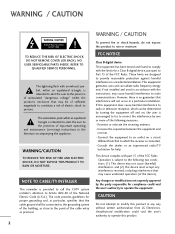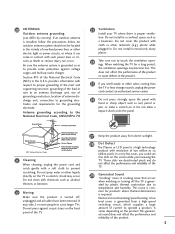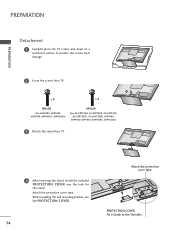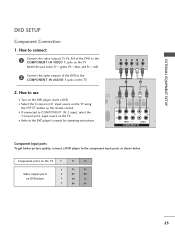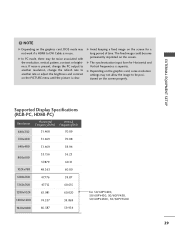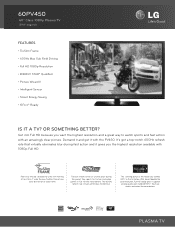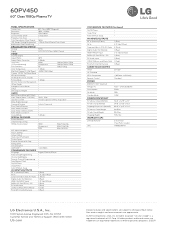LG 60PV450 Support Question
Find answers below for this question about LG 60PV450.Need a LG 60PV450 manual? We have 3 online manuals for this item!
Current Answers
Related LG 60PV450 Manual Pages
LG Knowledge Base Results
We have determined that the information below may contain an answer to this question. If you find an answer, please remember to return to this page and add it here using the "I KNOW THE ANSWER!" button above. It's that easy to earn points!-
Television: Noise/Audio problems - LG Consumer Knowledge Base
...a cable box is being used with an HDMI cable, settings on English. 5. / TV Television: Noise/Audio problems 1. If no audio. Adjust volume on just one channel, check the ...option to be used . This can be able to adjust volume coming from TV or other devices? Television: No Signal Television: Firmware Updates - Digital audio will not be corrected by turning on auto leveler... -
Telelvision: Netflix Bandwidth Issue - LG Consumer Knowledge Base
... 11 NA 12 When in HD only When in HD only 13 Article ID: 6411 Views: 3559 Also listed in TV -> LCD TV Television: No Signal Television: Problem connecting to the Netflix server Television: Noise/Humming/Popping Problem How do I use my LG remote to a home PC affects bandwidth, and may be... -
Television Picture Color - LG Consumer Knowledge Base
... on just one channel indicates a problem with the unit and not cables. Poor color on TV. If there is connected to composite jack to adjust brightness, contrast and color in TV -> LCD TV Television Aspect Ratio Closed Caption Issues Television remote control not working Recording Issues: Instant Record Telelvision: Netflix Bandwidth Issue Recording Issues: Time...
Similar Questions
Looking For A Lg 60pv450 Desktop Pedestal. The Original Bought In 2011 Broke.
(Posted by ioanacalina 9 years ago)
How Do I Get Internet Wirelessly To Work On My 60pv450
I want to get Internet like Netflix on my 60pv450
I want to get Internet like Netflix on my 60pv450
(Posted by Michellepwr1 10 years ago)
Where Can I Get A Replacement Stand For A Lg 42lk520 Tv?
WHERE CAN I GET A REPLACEMENT STAND FOR A LG 42LK520 TV?
WHERE CAN I GET A REPLACEMENT STAND FOR A LG 42LK520 TV?
(Posted by nrj 11 years ago)
Lg 47ld450 Tv No Longer Recognizes Cable Input. Please Help.
I own the 47LD450 LG flat screen TV. I have been able to watch cable television with no issue until ...
I own the 47LD450 LG flat screen TV. I have been able to watch cable television with no issue until ...
(Posted by jdonlin 12 years ago)