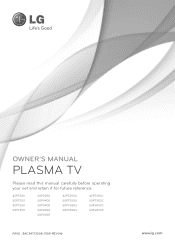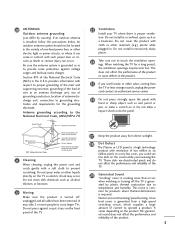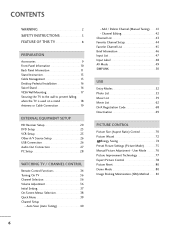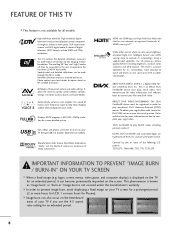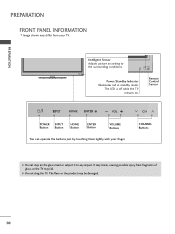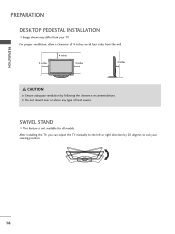LG 60PV400 Support Question
Find answers below for this question about LG 60PV400.Need a LG 60PV400 manual? We have 2 online manuals for this item!
Question posted by Featherfour3 on April 28th, 2023
What Is The Vesa
I am trying to by a full motion mount for my TV... I have measured the VESA as best that I can and the dementions are so close I need to verify before purchasing...I can order by 11AM and have it for my party tomorrow so if at all possible please reply as soon as possible... Thank you so much for your time and attention...
Current Answers
Answer #1: Posted by SonuKumar on April 28th, 2023 6:47 AM
the VESA pattern for this TV is 600mm x 400mm. This means that the distance between the mounting holes on the back of the TV should be 600mm horizontally and 400mm vertically.
Please respond to my effort to provide you with the best possible solution by using the "Acceptable Solution" and/or the "Helpful" buttons when the answer has proven to be helpful.
Regards,
Sonu
Your search handyman for all e-support needs!!
Related LG 60PV400 Manual Pages
LG Knowledge Base Results
We have determined that the information below may contain an answer to this question. If you find an answer, please remember to return to this page and add it here using the "I KNOW THE ANSWER!" button above. It's that easy to earn points!-
What type of antenna should I use? - LG Consumer Knowledge Base
...possible. The round or flat multi-directional type are the most common type found in your attic before mounting to mount...of will only be needed. Amplification is the most UHF non-amplified indoor antennas work best within 30 miles of...Television recording issues Television: Activating Netflix There are three main types of -range. Test the antenna in your in stores. a TV... -
Television will not record program - LG Consumer Knowledge Base
... the Hard Drive is reformatted, try unplugging the TV from power supply or turn it...Time Shift Feature NetCast Network Install and Troubleshooting Try using other buttons on remote and front panel do not respond, it can be a remote control issue. Check remote control batteries and that do not respond, display may be locked up. If unit will not record program Television... -
What type of antenna should I use? - LG Consumer Knowledge Base
... not be placed close to work instead of will most popular design for do I improve low or bad signal? Television locks up interference or causing the signal to 70. I use? Amplification is not needed . Signal strength on an LG TV is VUDU? Large whole house antennas should use a UHF antenna. When mounting an antenna outdoors...
Similar Questions
Lg Smart Tv Surround Sound
So I have a LG Smart TV 55G2 and I'm trying to hook up surround sound up to it but for some reason j...
So I have a LG Smart TV 55G2 and I'm trying to hook up surround sound up to it but for some reason j...
(Posted by brandon21dunlap 7 months ago)
What Are The Size For The Four Bolt Holes Behind Lg 60pv400 Plasma Tv
4 bolt sizes behind unit
4 bolt sizes behind unit
(Posted by mgordon46 7 years ago)
Is Lg 60 Inch Plasma Tv Model Number 60pv400 3d Capable
(Posted by Handyroyang 9 years ago)
Problem When Connecting Tv To Soundsystem Via Toslink (optical) Cable
Hi, I am having troubles when I try to connect my LG 60PK250 to my sound system using a toslink (opt...
Hi, I am having troubles when I try to connect my LG 60PK250 to my sound system using a toslink (opt...
(Posted by tristancognet 11 years ago)