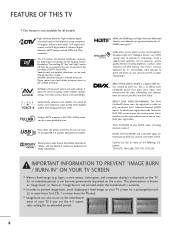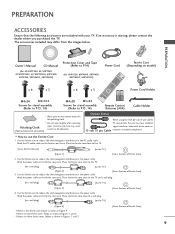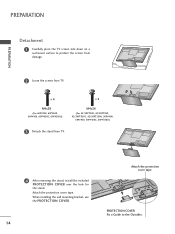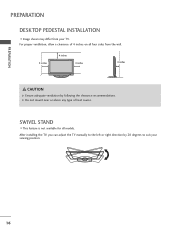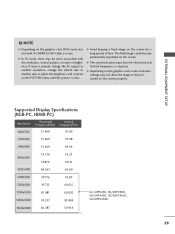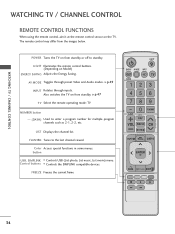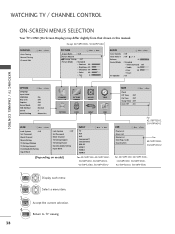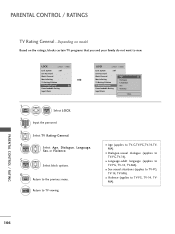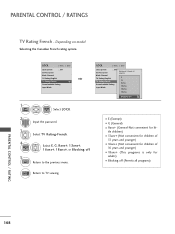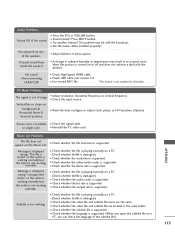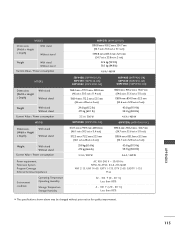LG 60PV250 Support Question
Find answers below for this question about LG 60PV250.Need a LG 60PV250 manual? We have 2 online manuals for this item!
Question posted by jiame on March 24th, 2014
How To Hook Up L.g Model 60pv250
The person who posted this question about this LG product did not include a detailed explanation. Please use the "Request More Information" button to the right if more details would help you to answer this question.
Current Answers
Related LG 60PV250 Manual Pages
LG Knowledge Base Results
We have determined that the information below may contain an answer to this question. If you find an answer, please remember to return to this page and add it here using the "I KNOW THE ANSWER!" button above. It's that easy to earn points!-
Installing Pullout Drawer - LG Consumer Knowledge Base
... DO NOT step or sit down on freezer door. Lower door into rail tabs (2). • Hook door supports (1) into final position and tighten the screws (3). Article ID: 2274 Last ...updated: 25 Sep, 2008 Views: 268 How to Replace Door Handles (LFX25960**/LFX21960** Models) Refrigerator too cold Refrigerator: Water has a bad taste Water not Dispensing How to assemble the rail covers... -
Plasma Display Panel (PDP) - LG Consumer Knowledge Base
... include equal numbers of a visible light photon. For 75 years, the vast majority of a room. The xenon and neon gas in a plasma television is improved. The transparent display electrodes, which provide a better color balance. It has a net positive charge, making it , the situation changes very... -
Z50PX2D Technical Details - LG Consumer Knowledge Base
... (on the supplied stand) or wall mounting (with optional mounting kit). It includes such television features as a 160-degree viewing angle, 1000 cd/m2 (candela per second (fps) compared...watts total) Product Description Amazon.com Product Description The 50-inch Zenith Z50PX2D EDTV-ready plasma television, which includes built-in improved detail and color purity, a more stable video image...
Similar Questions
Bad Power Supply Board Or Do I Have Other Issues With My Television
I have a LG 60" plasma television. LG60PK200. I have all sound but no picture. I use to sit and turn...
I have a LG 60" plasma television. LG60PK200. I have all sound but no picture. I use to sit and turn...
(Posted by m4689m86191 9 years ago)
The Problem With This Lg 60pv250-tb Will Switch On With Sound On Different Cha
(Posted by Anonymous-105673 11 years ago)
How To Install The Firmware Update To Lg Model 42pb4d Plasma Tv?
(Posted by Anonymous-91627 11 years ago)