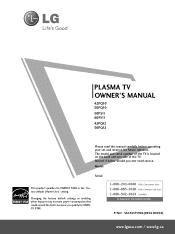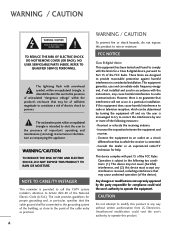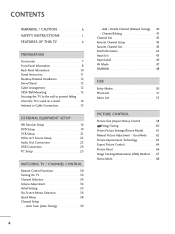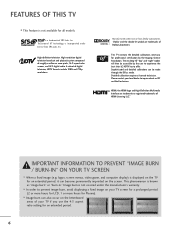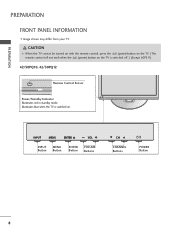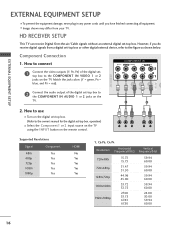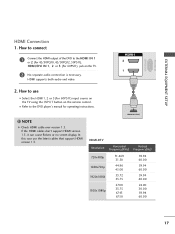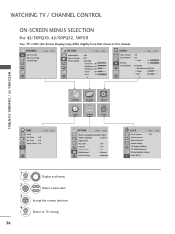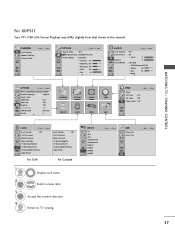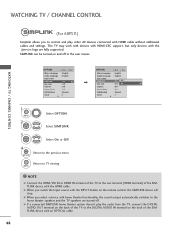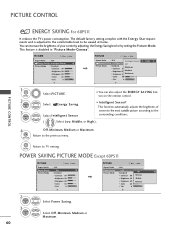LG 60PS11 Support Question
Find answers below for this question about LG 60PS11 - LG - 60" Plasma TV.Need a LG 60PS11 manual? We have 1 online manual for this item!
Question posted by jgreen74597 on July 16th, 2011
Blacks Pixelating
I have owned this TV for 18 months. I turned it on after being gon for 3 weeks and the blacks were pixelating (filled with white static). Any idea what is causing this?
Current Answers
Related LG 60PS11 Manual Pages
LG Knowledge Base Results
We have determined that the information below may contain an answer to this question. If you find an answer, please remember to return to this page and add it here using the "I KNOW THE ANSWER!" button above. It's that easy to earn points!-
What is Response Time? - LG Consumer Knowledge Base
What is the amount of time it takes an LCD pixel to change from black (off) to the left or right? Article ID: 6167 Views: 766 What are pixels? ICC profiles Cleaning your Plasma/LCD TV Screen Response Time is Response Time? Why do my open windows go to white (on). -
Plasma Display Panel (PDP) - LG Consumer Knowledge Base
...plasma flat panel display. / Plasma TV Plasma Display Panel (PDP) The electrons excite phosphor atoms along the wide end of three fluorescent lights -- Consequently, any big-screen CRT television... color balance. Each pixel is going to combat this thousands of times...160; The basic idea of a plasma display is , the individual gas... -
Z50PX2D Technical Details - LG Consumer Knowledge Base
... include color temperature adjustment, aspect ratio adjustment, enhanced noise reduction, and a 60,000-hour screen lifetime. The R57W47C also features a digital cable tuner (QAM...in), (1 in), RF (2 in the Box Plasma TV, remote control (with integrated HD tuner; It includes such television features as a PC monitor? Television: No Power ATTACHING THE TV TO A DESK (Only 32LB9D) HDTV: How...
Similar Questions
Looking For A Stand For My Lg Plasma Tv 60ps11.i'm Needing Weight On This Tv.
weight on a LG plasma TV 60ps11
weight on a LG plasma TV 60ps11
(Posted by garyfranco13 6 years ago)
Lg Plasma Tv Model 60ps11-ua Have Sound But No Picture
it was working fine then it went picture went black. We disconnected everything waited and reconnect...
it was working fine then it went picture went black. We disconnected everything waited and reconnect...
(Posted by Lorenagonzales 8 years ago)
The Power Button Is Red. Tv Can Be Turned On Manually. Remote With Nex
batteries will not turn on or control tv once manually turned on. Is there a reset?
batteries will not turn on or control tv once manually turned on. Is there a reset?
(Posted by Anonymous-61300 11 years ago)
Is There A White Out Button On My Lg Plasma
I have black lines running vertical through my screen
I have black lines running vertical through my screen
(Posted by terrymorrow 12 years ago)