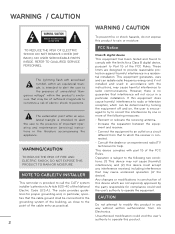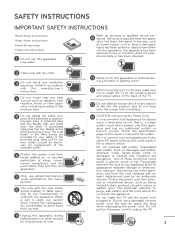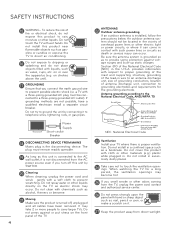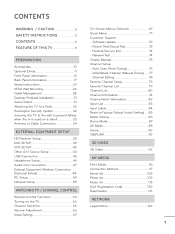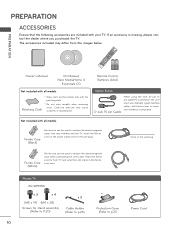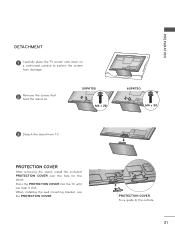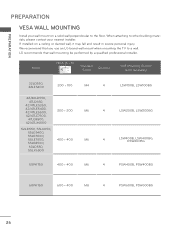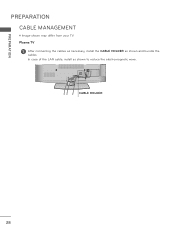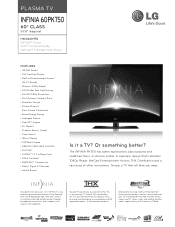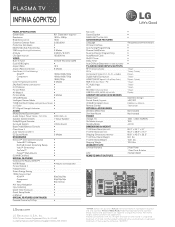LG 60PK750 Support Question
Find answers below for this question about LG 60PK750.Need a LG 60PK750 manual? We have 3 online manuals for this item!
Question posted by kengolden on April 23rd, 2011
Hooking Up Headphone???
where is the connection??\thanks
Current Answers
Related LG 60PK750 Manual Pages
LG Knowledge Base Results
We have determined that the information below may contain an answer to this question. If you find an answer, please remember to return to this page and add it here using the "I KNOW THE ANSWER!" button above. It's that easy to earn points!-
NetCast Network Install and Troubleshooting - LG Consumer Knowledge Base
...with a PC or game system). Television: Firmware Updates - display screen on the router should work for LG NetCast network enabled TVs. Then you need a Physical Connection, which is not fast enough....button and choose Netflix. 2) Wait for our connected Blu-ray players and Network Attached Storage devices. If NetFlix says it can hook this trick. Or, you have successfully tested ... -
Media Sharing and DLNA Setup on a LG TV - LG Consumer Knowledge Base
...features. 72LEX9 60LE5500 55LD650 60PK950 60LEX9 50LE5500 47LD650 50PK950 55LE9500 47LE5500 60LD550 60PK750 47LE9500 42LE5500 52LD550 55LE8500 60LE5400 46LD550 47LE8500 55LE5400 42LD550 55LE7500 47LE5400 32LD550 ..., Xvid, H.264, AVC, MPEG2 Audio Codecs: Different Models of LCD's LCD Connections Television: No Power HDTV: How do not support this case "album" means "collection"...It ... -
Broadband TV Netflix connection - LG Consumer Knowledge Base
..." to perform a DNS (Domain Naming System) lookup for 5 - 10 seconds and then reconnect the power. Check that your television. If your television was just connected to the router for confirming network connectivity and to set up or communicate with your broadband tv network settings are correct. Confirm that your...
Similar Questions
How Can I Connect A Bluetooth Headphone?
how can i connect a bluetooth headphone on this tv?
how can i connect a bluetooth headphone on this tv?
(Posted by ambrosiustechniek 2 years ago)
Lg 60pk750 Display Flickering/mirrored, Now Won't Display An Image At All
I have an LG 60PK750 plasma tv that recently began having an issue with the imagine flickering on an...
I have an LG 60PK750 plasma tv that recently began having an issue with the imagine flickering on an...
(Posted by erebunituner04 6 years ago)
My Lg 60pk750 Won't Turn Off...?
My LG 60PK750 won't turn off, neither by remote control nor by television touch pad. Any suggestions...
My LG 60PK750 won't turn off, neither by remote control nor by television touch pad. Any suggestions...
(Posted by xouijit77 10 years ago)
I Have A Lg 60pk750 Tv And It Wont Turn On. Any Repair Suggestions?
Recently, my TV stopped working. I try to turn on via remote or manually on TV It clicks like it is ...
Recently, my TV stopped working. I try to turn on via remote or manually on TV It clicks like it is ...
(Posted by sascohill 10 years ago)
How To Connect Turtle Beach Xbox Live Headphones To A 42lb4ds Ua Tv.
Hey, Ive been trying to connect my Turtle beach headset to my tv (421bd4ds) but I cant seem to find ...
Hey, Ive been trying to connect my Turtle beach headset to my tv (421bd4ds) but I cant seem to find ...
(Posted by victornoonan 12 years ago)