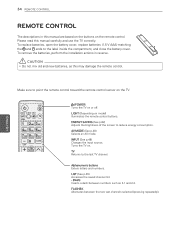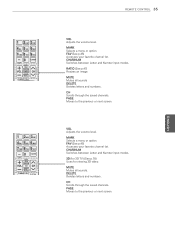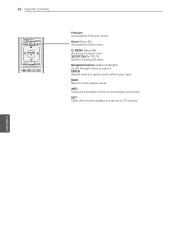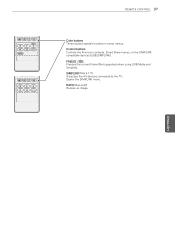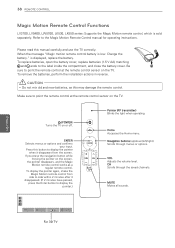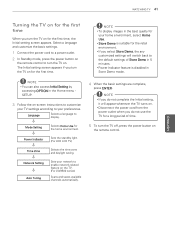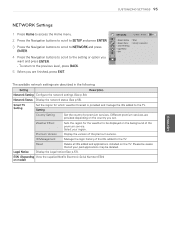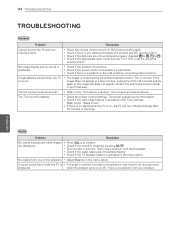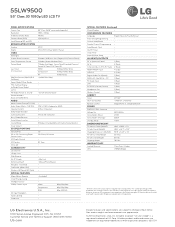LG 55LW9500 Support Question
Find answers below for this question about LG 55LW9500.Need a LG 55LW9500 manual? We have 3 online manuals for this item!
Question posted by garlito5 on February 13th, 2012
Lg Smart Tv 55lw9500 Turns On And Off By Itself
I have an LG Smart TV 55LW9500 that keeps turning off and on by itself, can you please advise why this is happening and what the solution would be. Thanks
Marie
Current Answers
Related LG 55LW9500 Manual Pages
LG Knowledge Base Results
We have determined that the information below may contain an answer to this question. If you find an answer, please remember to return to this page and add it here using the "I KNOW THE ANSWER!" button above. It's that easy to earn points!-
HDTV: How do I scan for channels? - LG Consumer Knowledge Base
...turned on the television, press on the remote to 42" (continued) LCD Terminology: Viewing Angle LCD Connections You do I scan for over-the-air (OTA) analog and digital signals as well as analog and digital cable signals. Allow the television...In, or HDMI 2. After you are found. The television will search for channels? 1. The TV will begin to the [antenna/cable in] jack on... -
Typical Operation for HDTV Remote - LG Consumer Knowledge Base
... • Before setting Audio Variable to scroll through the channels in order to receive television channels that you have turned down the TV's volume to the minimum. buttons (on the remote control) or (on the remote...on the HDTV Receiver. CH +/- on the remote control or on the front panel to turn off the volume for analog audio out on the HDTV Receiver. on the remote control or... -
Television: No Power - LG Consumer Knowledge Base
... pressing the power button on the face of the television. Article ID: 6281 Views: 5615 TV -> LCD TV Plasma TV HDTV-Gaming-Lag How do I use a good surge protector. If the issue is the television, then service may be turned on , the LED will change to a TV Make sure the unit is plugged into a surge...
Similar Questions
Lg Smart Tv Surround Sound
So I have a LG Smart TV 55G2 and I'm trying to hook up surround sound up to it but for some reason j...
So I have a LG Smart TV 55G2 and I'm trying to hook up surround sound up to it but for some reason j...
(Posted by brandon21dunlap 7 months ago)
Our Lg Smart Tv Picture Isn't Clear,contrast Issues
TV when turned on had contrast or sharpness problems as not clear.dont have the remote,what can we d...
TV when turned on had contrast or sharpness problems as not clear.dont have the remote,what can we d...
(Posted by jascan 2 years ago)
Turning Off The On-screen-display
In playing a media file via the USB key, the on-screen display appears at the start of each movie fi...
In playing a media file via the USB key, the on-screen display appears at the start of each movie fi...
(Posted by henrylam 12 years ago)