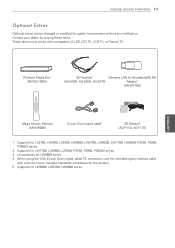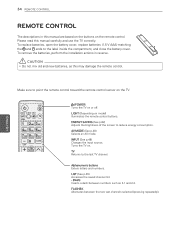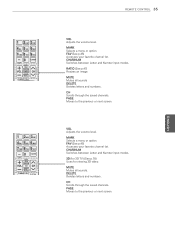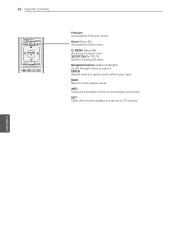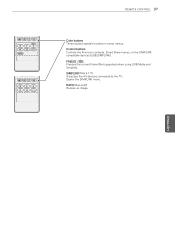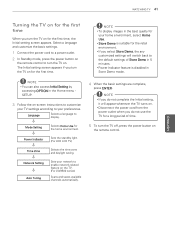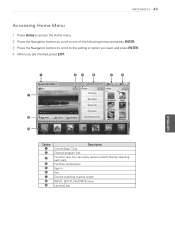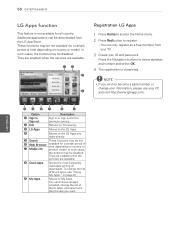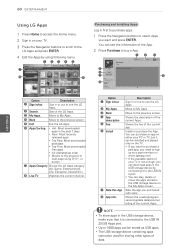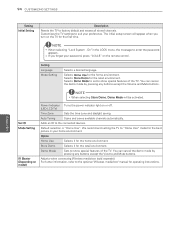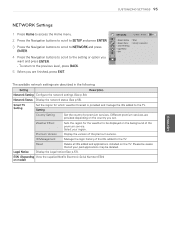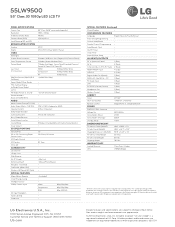LG 55LW9500 Support Question
Find answers below for this question about LG 55LW9500.Need a LG 55LW9500 manual? We have 3 online manuals for this item!
Question posted by Teidsbalac on September 3rd, 2014
How To Take Store Demo Off Lg Smart Tv
The person who posted this question about this LG product did not include a detailed explanation. Please use the "Request More Information" button to the right if more details would help you to answer this question.
Current Answers
Related LG 55LW9500 Manual Pages
LG Knowledge Base Results
We have determined that the information below may contain an answer to this question. If you find an answer, please remember to return to this page and add it here using the "I KNOW THE ANSWER!" button above. It's that easy to earn points!-
Television: Noise/Audio problems - LG Consumer Knowledge Base
...cable box. If a power failure occurs or power is being used, check cables. / TV Television: Noise/Audio problems 1. This option can be able to use monitor out for front .... 5. A cable box has a factory setting inside the receiver. Television: No Signal Television: Firmware Updates - Using the TV audio menu, adjust the volume controls and switch to turn of cables... -
Broadband TV Netflix connection - LG Consumer Knowledge Base
... read VUDU install and setup NetCast Network Install and Troubleshooting Media Sharing and DLNA Setup on a LG TV Television: Activating Netflix Channels missing on network connectivity. Television: No Signal Using the TV as a center channel speaker. Broadband TV Netflix connection Checking on the HDTV. This error screen is shown if no Ethernet cable is detected. -
Television Picture Color - LG Consumer Knowledge Base
Try to adjust brightness, contrast and color in TV -> LCD TV Television Aspect Ratio Closed Caption Issues Television remote control not working Recording Issues: Instant Record Telelvision: Netflix Bandwidth Issue Recording Issues: Time Shift Feature choose a preset setting for accurate color display. Try a ...
Similar Questions
Lg Smart Tv Surround Sound
So I have a LG Smart TV 55G2 and I'm trying to hook up surround sound up to it but for some reason j...
So I have a LG Smart TV 55G2 and I'm trying to hook up surround sound up to it but for some reason j...
(Posted by brandon21dunlap 8 months ago)
Can I Have Access To Smart Tv App On Lg 55le5400?
Can I have access to Smart TV app on LG 55LE5400? I would like to watch Netflix with this model.
Can I have access to Smart TV app on LG 55LE5400? I would like to watch Netflix with this model.
(Posted by ykim3000 6 years ago)
Lg Smart Tv 55lw9500 Turns On And Off By Itself
I have an LG Smart TV 55LW9500 that keeps turning off and on by itself, can you please advise why th...
I have an LG Smart TV 55LW9500 that keeps turning off and on by itself, can you please advise why th...
(Posted by garlito5 12 years ago)