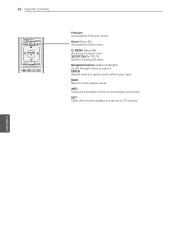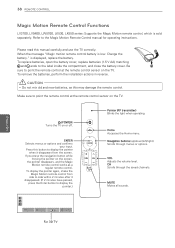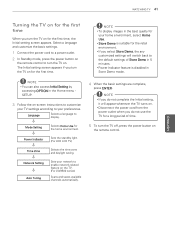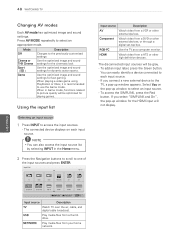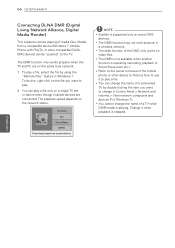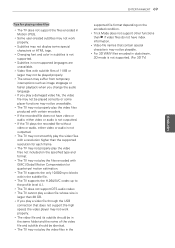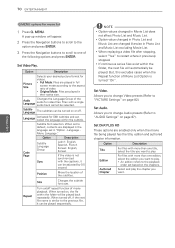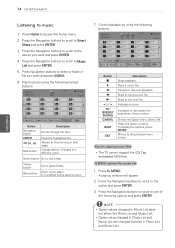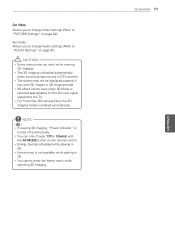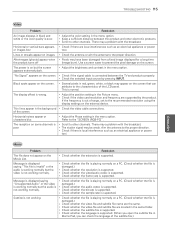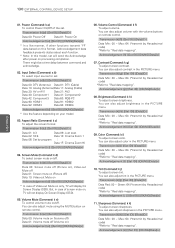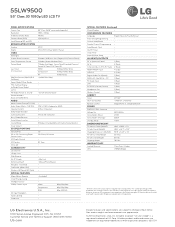LG 55LW9500 Support Question
Find answers below for this question about LG 55LW9500.Need a LG 55LW9500 manual? We have 3 online manuals for this item!
Question posted by henrylam on July 11th, 2011
Turning Off The On-screen-display
In playing a media file via the USB key, the on-screen display appears at the start of each movie file showing the movie timeline and other details. Is there a way to disable this on screen display from appearing.
Current Answers
Related LG 55LW9500 Manual Pages
LG Knowledge Base Results
We have determined that the information below may contain an answer to this question. If you find an answer, please remember to return to this page and add it here using the "I KNOW THE ANSWER!" button above. It's that easy to earn points!-
Media Sharing and DLNA Setup on a LG TV - LG Consumer Knowledge Base
... TV DLNA Setup on your music or pictures show video files. It provides an easy way to share. The server is a Digital Media Server that can also "push" files to compatible devices. The TV requires no additional setup. Below is in Movie mode and will show a list of video files in TV -> Plasma TV Different Models of the... -
DLNA Setup for LG Networked Attached Storage (NAS) - LG Consumer Knowledge Base
.... Select it and click 4) Now with DLNA is listed twice, the first listing (closest to play media files from the NAS. PlayStation3 Setup 1) The PS3 will search for media servers when it will be able to the top) should now list out the movies from a DLNA server (DLNA-DMS). MPEG2 is a DLNA-DMS. DMP Digital... -
DLNA Setup on a LG Blu-ray Player - LG Consumer Knowledge Base
... turn media streaming back off, just click Block All 5) The DLNA server is required for updated firmware from a DLNA server (DLNA-DMS). t provides an easy way to start . The picture below use . Digital Media Player. A DMR also features the functionality of your network. You may skip this section if you will start the media server. 4) Now your files...
Similar Questions
Where To Locate A Replacement Screen/display For A Lg Model 42lk520 &
(Posted by gtg932003 9 years ago)
All Four Corners Of The Screen Are Showing White Blotches Which Are Growing
(Posted by slats 11 years ago)
Lg Smart Tv 55lw9500 Turns On And Off By Itself
I have an LG Smart TV 55LW9500 that keeps turning off and on by itself, can you please advise why th...
I have an LG Smart TV 55LW9500 that keeps turning off and on by itself, can you please advise why th...
(Posted by garlito5 12 years ago)
Screen Display Skewed On Sides
HI I have a 29" LG 29FX4BL TV.All of a sudden, the screen display has become skewed inwards on the ...
HI I have a 29" LG 29FX4BL TV.All of a sudden, the screen display has become skewed inwards on the ...
(Posted by oswardz 12 years ago)