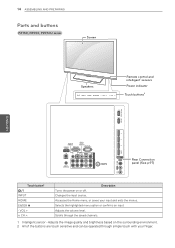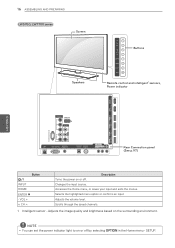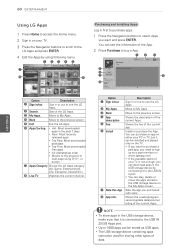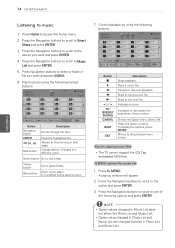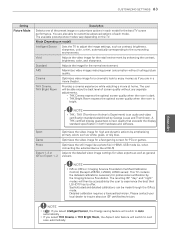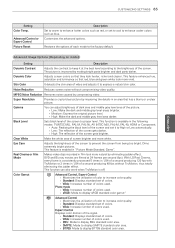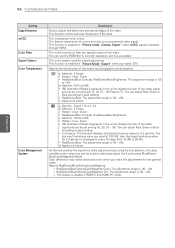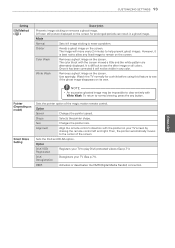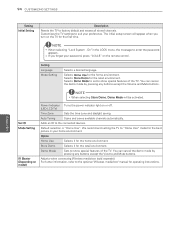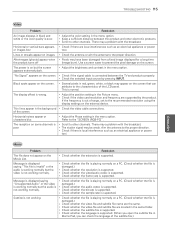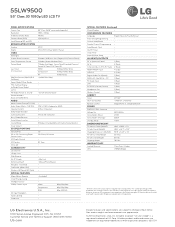LG 55LW9500 Support Question
Find answers below for this question about LG 55LW9500.Need a LG 55LW9500 manual? We have 3 online manuals for this item!
Question posted by slats on January 3rd, 2013
All Four Corners Of The Screen Are Showing White Blotches Which Are Growing
The person who posted this question about this LG product did not include a detailed explanation. Please use the "Request More Information" button to the right if more details would help you to answer this question.
Current Answers
Related LG 55LW9500 Manual Pages
LG Knowledge Base Results
We have determined that the information below may contain an answer to this question. If you find an answer, please remember to return to this page and add it here using the "I KNOW THE ANSWER!" button above. It's that easy to earn points!-
Television locks up - LG Consumer Knowledge Base
...do I remove a "Power Only" display screen on TV mode. display screen on the unit, try using a universal remote that it for service. Television Picture Color Television: Activating Vudu NetCast Network Install and Troubleshooting... techician for 15 - 30 seconds. If remote is placed on my LG HDTV? Television locks up If unit does not respond to any buttons, reset unit by... -
Rear Projection Color TV Instruction Manual: Closed Caption Options and Settings - LG Consumer Knowledge Base
...hills or other electrical appliances. Sometimes TV stations broadcast two different caption signals on the television screen in advance. CC 1 is an effective system for translation into written words, which...closed caption signals. • Strong, random signals from the antenna is located at left shows a typical caption. The picture at the weak, fringe area of the antenna may ... -
Z50PX2D Technical Details - LG Consumer Knowledge Base
... Views: 828 VIDEO Stand Installation/ Removal: 42PG 50PG 60PG HDTV: How do I use the television as a 160-degree viewing angle, 1000 cd/m2 (candela per second (fps) compared with batteries...to the screen. High Brightness;HDMI with the source device. Cleaning your Plasma/LCD TV Screen HDMI makes an uncompressed digital RGB connection from the source to a clearer picture. Television: No ...
Similar Questions
My Lg 55ld520 Problem With The Screen
Had a LG 55LD 520 And had a problem with the screen when turn on the image came but after that came ...
Had a LG 55LD 520 And had a problem with the screen when turn on the image came but after that came ...
(Posted by marcogonzalezmg60 8 years ago)
My Tv Is Showing White Screen...?? What Could Be Reason
(Posted by Anonymous-119449 10 years ago)
Lg Smart Tv 55lw9500 Turns On And Off By Itself
I have an LG Smart TV 55LW9500 that keeps turning off and on by itself, can you please advise why th...
I have an LG Smart TV 55LW9500 that keeps turning off and on by itself, can you please advise why th...
(Posted by garlito5 12 years ago)
Turning Off The On-screen-display
In playing a media file via the USB key, the on-screen display appears at the start of each movie fi...
In playing a media file via the USB key, the on-screen display appears at the start of each movie fi...
(Posted by henrylam 12 years ago)
Losing Sync
I use my 55LW9500 as a monitor only using a settop box and an Marantz AVR amp. I replace a smaller 4...
I use my 55LW9500 as a monitor only using a settop box and an Marantz AVR amp. I replace a smaller 4...
(Posted by limolb 12 years ago)