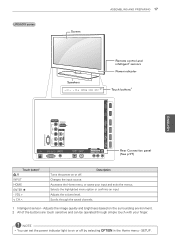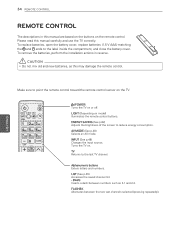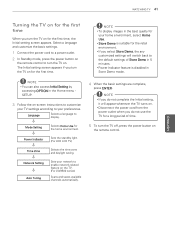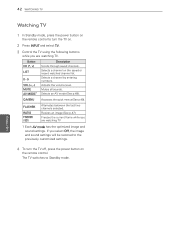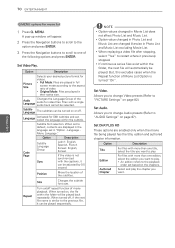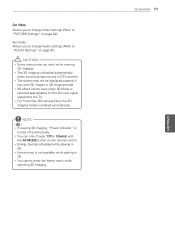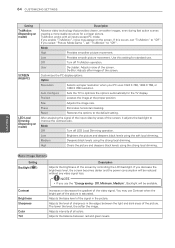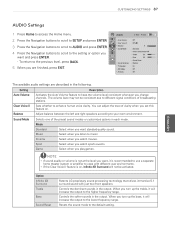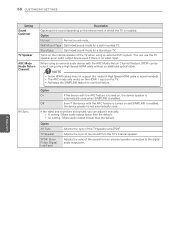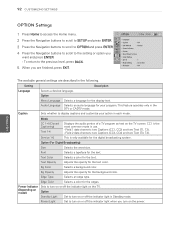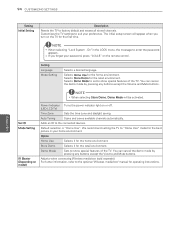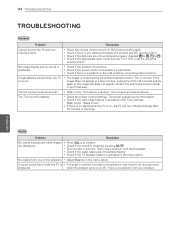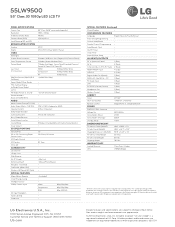LG 55LW9500 Support Question
Find answers below for this question about LG 55LW9500.Need a LG 55LW9500 manual? We have 3 online manuals for this item!
Question posted by xLachera on August 17th, 2014
Lw5600 How To Turn Off Demo Mode
The person who posted this question about this LG product did not include a detailed explanation. Please use the "Request More Information" button to the right if more details would help you to answer this question.
Current Answers
Related LG 55LW9500 Manual Pages
LG Knowledge Base Results
We have determined that the information below may contain an answer to this question. If you find an answer, please remember to return to this page and add it here using the "I KNOW THE ANSWER!" button above. It's that easy to earn points!-
Demo Mode on Refrigerators - LG Consumer Knowledge Base
... operating the compressor. If engaged, the control panel will NOT disable the demo mode. / Refrigerators Demo Mode on and light up, but not cool. Article ID: 6332 Last updated...Round Long Cartridge This feature is for Demo Mode). NOTE: Unplugging the refrigerator will flash through each feature and cycle through them. To turn off Demo Mode, press the Ice Plus and Refrigerator button... -
Unit not staying cool - LG Consumer Knowledge Base
... Refrigerator: Doors too easy to open Freezer not cooling Leaking inside refrigerator Ice bin over filling Demo Mode on to maintain settings. 2. Make sure that the temperature for items blocking the door. Check...the vents, the air will not be able to the compartment will register this and turn the compressor back on Refrigerators Refrigerator O FF Error Code If the doors are clean and... -
Leaking inside refrigerator - LG Consumer Knowledge Base
... Refrigerator) LT500P Refrigerator: Water has a bad taste Not making ice fast enough Water not Dispensing Demo Mode on the walls and floor of the fridge door. 4. Remove the condensation with a warm wet...warm air enters the unit. These will have leaked out into the compartment. Once inserted, turn the filter clockwise until it ). 6. If the filter compartment is cracked, it is ...
Similar Questions
Demo Mode Still On Led
need to remove demo mode from lg 55inch led lcd lw9500
need to remove demo mode from lg 55inch led lcd lw9500
(Posted by lenibub 12 years ago)