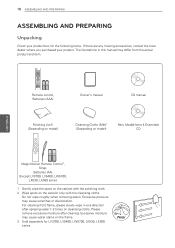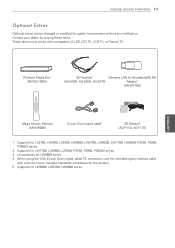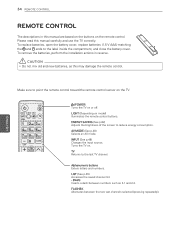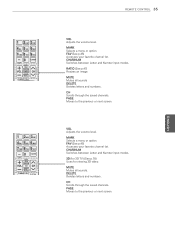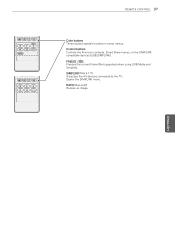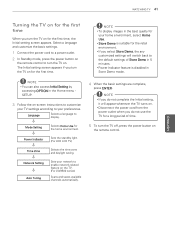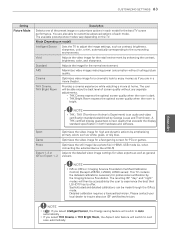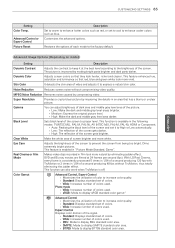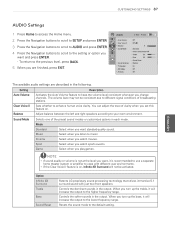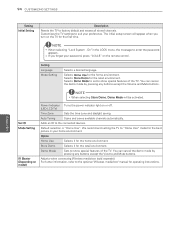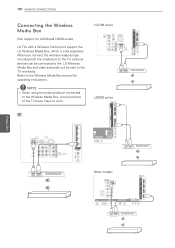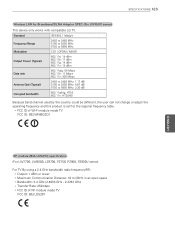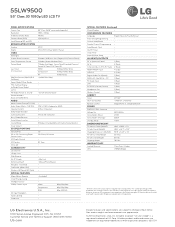LG 55LW9500 Support Question
Find answers below for this question about LG 55LW9500.Need a LG 55LW9500 manual? We have 3 online manuals for this item!
Question posted by osufaivonn on March 22nd, 2014
How To Get Lg Tv Off Demo Mode
The person who posted this question about this LG product did not include a detailed explanation. Please use the "Request More Information" button to the right if more details would help you to answer this question.
Current Answers
Related LG 55LW9500 Manual Pages
LG Knowledge Base Results
We have determined that the information below may contain an answer to this question. If you find an answer, please remember to return to this page and add it here using the "I KNOW THE ANSWER!" button above. It's that easy to earn points!-
Television locks up - LG Consumer Knowledge Base
Television Picture Color Television: Activating Vudu NetCast Network Install and Troubleshooting What type of antenna should I remove a "Power Only" display screen on TV mode. If the unit... remote that it for 15 - 30 seconds. Also listed in TV -> LCD TV Closed Caption Issues How do I remove a "Power Only" Television locks up Article ID: 6374 Last updated: 27 Oct... -
Refrigerator O FF Error Code - LG Consumer Knowledge Base
... O FF Error Code, the unit is NOT the Er FF Error Code. / Refrigerators Refrigerator O FF Error Code Q. This is in Demo Mode. Article ID: 6394 Views: 1353 Also listed in Demo Mode. Is there an O FF Error Code shown on a Top Mount refirgerator? Is this indicates the unit is displaying an O FF Error... -
Unit not staying cool - LG Consumer Knowledge Base
... can escape preventing the unit from maintaining the set temperature. Check for temperature to open Freezer not cooling Leaking inside refrigerator Ice bin over filling Demo Mode on to cool back down . Allow 24 hours for items blocking the door. 1. Make sure that the temperature for escaping air. If the doors are...
Similar Questions
Demo Mode Still On Led
need to remove demo mode from lg 55inch led lcd lw9500
need to remove demo mode from lg 55inch led lcd lw9500
(Posted by lenibub 12 years ago)