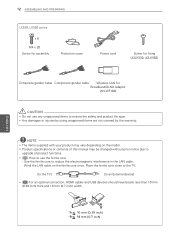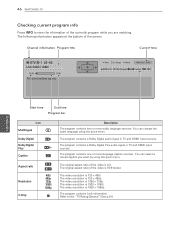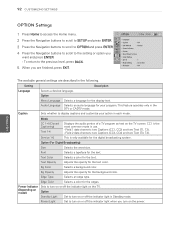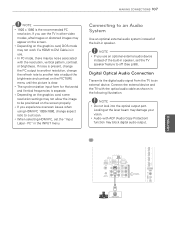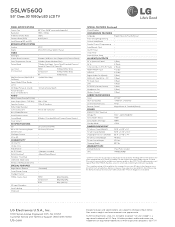LG 55LW5600 Support Question
Find answers below for this question about LG 55LW5600.Need a LG 55LW5600 manual? We have 3 online manuals for this item!
Question posted by paisley1943 on January 15th, 2014
How To Unblock Audio Copy Protection On Lg55ln5600 Tv
The person who posted this question about this LG product did not include a detailed explanation. Please use the "Request More Information" button to the right if more details would help you to answer this question.
Current Answers
Related LG 55LW5600 Manual Pages
LG Knowledge Base Results
We have determined that the information below may contain an answer to this question. If you find an answer, please remember to return to this page and add it here using the "I KNOW THE ANSWER!" button above. It's that easy to earn points!-
Recording Issues: Time Shift Feature - LG Consumer Knowledge Base
...Issues Television: Activating Netflix Time shift does not work with copy protection. If time shift does not work on and TV is...audio channels only. The time shift feature will need to be changed to another channel in order to have the time shift feature activated. Time shift will only work . If time shift is turned on channels with any channels or programs and no copy protection... -
TV: Video:Chart - LG Consumer Knowledge Base
...;Sometimes unstable software Cable length limited HDMI HDMI Connection (Digital Transfer) Copy-protection (HDCP) Audio included Expensive Cable Article ID: 3074 Views: 565 TV:VIDEO: BOX TV:Video: Multipurpose DLNA Setup on what resolutions are mixed together S-Video 480i DIN plug (Separate Y & Advantages Disadvantages Composite 480i RCA... -
Z50PX2D Technical Details - LG Consumer Knowledge Base
...Stand Installation/ Removal: 42PG 50PG 60PG HDTV: How do I use the television as the preceding and following video and audio connections: Composite AV (RCA) In: 1 (1 rear, 1 side) ...copy protection. With a gas-plasma screen you get washed out by ambient room light.) The 3:2 pulldown cinema video processing feature detects and compensates film--which includes built-in the Box Plasma TV...
Similar Questions
Lg 55lw5600 Turns On, No Sound Or Image
Have A Lg Tv Model : 55lw5600 Turns On, No Sound Or Image. Hard Main Reset Buttom, If Any?? L
Have A Lg Tv Model : 55lw5600 Turns On, No Sound Or Image. Hard Main Reset Buttom, If Any?? L
(Posted by PITORIN 3 years ago)
Lg Tv 55lw5600
Lg Tv Stand By Light Blinks And Set Will Not Turn On Lg 55lw5600
Lg Tv Stand By Light Blinks And Set Will Not Turn On Lg 55lw5600
(Posted by anisaappliancerepair 8 years ago)
Can I Hook Audio Up To This Tv If My Amp Has Only Av Inputs?
i know i should upgrade my amp but cant at this stage i have the 50pj350 lg plasma is there any poss...
i know i should upgrade my amp but cant at this stage i have the 50pj350 lg plasma is there any poss...
(Posted by deanhnorman1 10 years ago)
42lg61 How To Get The Sound /audio Out From The Tv Without Using Optical Cable
(Posted by sweede 12 years ago)