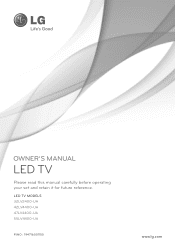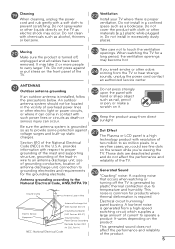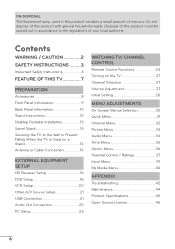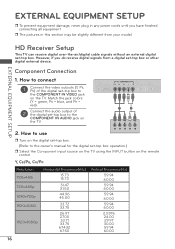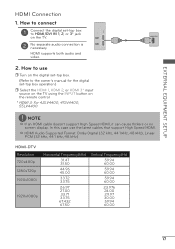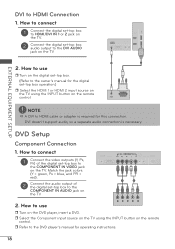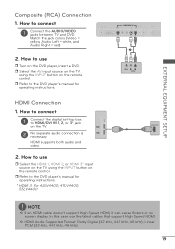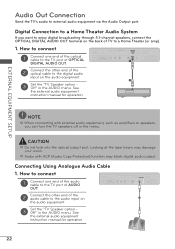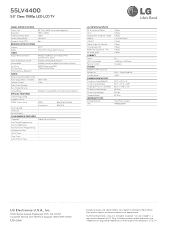LG 55LV4400 Support Question
Find answers below for this question about LG 55LV4400.Need a LG 55LV4400 manual? We have 2 online manuals for this item!
Question posted by tarevvi on October 6th, 2014
Lg Led 55 Wont Turn On
The person who posted this question about this LG product did not include a detailed explanation. Please use the "Request More Information" button to the right if more details would help you to answer this question.
Current Answers
Related LG 55LV4400 Manual Pages
LG Knowledge Base Results
We have determined that the information below may contain an answer to this question. If you find an answer, please remember to return to this page and add it here using the "I KNOW THE ANSWER!" button above. It's that easy to earn points!-
LST-3510A: Normal Operation Remote Set Top Box - LG Consumer Knowledge Base
... order to channel 55. SURF button (on the remote control) Use Number (0-9) and - (dash) buttons to the previous channel you determine the proper outdoor antenna to turn off the sound for variable analog audio out on the DVD/HDTV Receiver. Notes • AntennaWeb.org, will return to receive your local television broadcast channels... -
Television: No Power - LG Consumer Knowledge Base
...off position, no LED indicator light is present even if the television is plugged into an electrical outlet or surge protector. Once the power is turned on the model. Some new televisions include a main... live in an area with Cable Card What type of antenna should be turned on the underside or back of the television. If the issue is HDMI? Notes on connecting a PC to the ... -
3D Requirements & FAQs - LG Consumer Knowledge Base
... off the 3D option in TV -> LCD TV Recording Issues: Timer Record Television: Activating Vudu NetCast Network Install and Troubleshooting Television: Noise/Audio problems VUDU install and setup Television: Not changing Channels To turn off , press and hold the power button until the LED blinks 3 times. More 3D information: The LG 3D page Article ID...
Similar Questions
My Lg 42le7300 Wont Turn On Black Screen. Led Baclight Problem
hi, my lg 42le7300 wont turn on. when i turn on my tv its shows lg logo then screen goes black, but ...
hi, my lg 42le7300 wont turn on. when i turn on my tv its shows lg logo then screen goes black, but ...
(Posted by gpkumar2007 10 years ago)