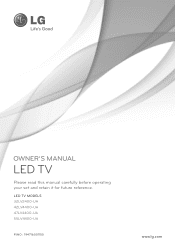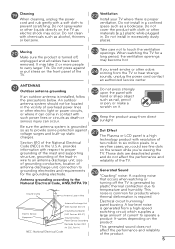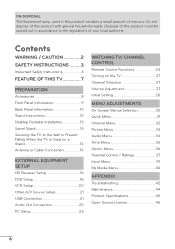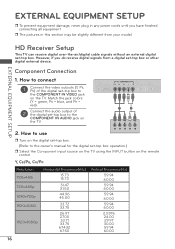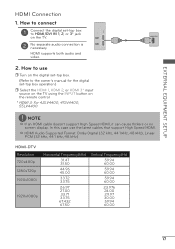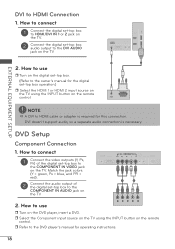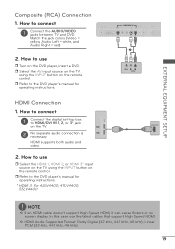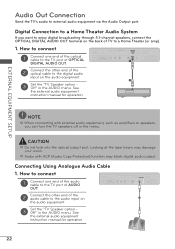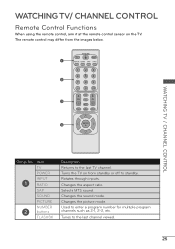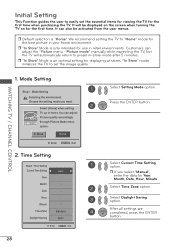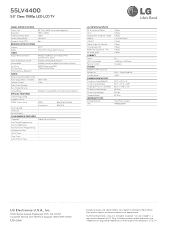LG 55LV4400 Support Question
Find answers below for this question about LG 55LV4400.Need a LG 55LV4400 manual? We have 2 online manuals for this item!
Question posted by wrigcbush on August 12th, 2014
My Lg 55lv4400 Led Tv Wont Turn On
The person who posted this question about this LG product did not include a detailed explanation. Please use the "Request More Information" button to the right if more details would help you to answer this question.
Current Answers
Related LG 55LV4400 Manual Pages
LG Knowledge Base Results
We have determined that the information below may contain an answer to this question. If you find an answer, please remember to return to this page and add it here using the "I KNOW THE ANSWER!" button above. It's that easy to earn points!-
Liquid Crystal Display (LCD) - LG Consumer Knowledge Base
...polarized glass. LCD Terminology: Resolutions How do I remove a "Power Only" Broadband TV: Network Troubleshooting LCD versus Plasma Light can be polarized. The structure of the LCD, which ... . Article ID: 2245 Last updated: 13 Oct, 2009 Views: 3333 Also read TV:LCD: Terminology Television: Problem connecting to 1,024x768. Then add the second piece of molecules. The grooves... -
LCD Terminology: Tuning Systems - LG Consumer Knowledge Base
..., 1080i) - 6 Channel sound * Technically, 480p is EDTV ATSC is the high definition format used by broadcasters. TV:LCD: Terminology Television locks up Television Picture Color PREPARATION: For 26LG30 LCD Display Currently, 1080i is the new digital television standard. There are HDTV. It allows multiple resolutions, multi-channel sound, and other data to DVDs, only... -
LCD Terminology: Digital Video Interface - LG Consumer Knowledge Base
... not both analog and digital signals and DVI-D supports only digital. / LCD TV LCD Terminology: Digital Video Interface - It supports higher resolutions than VGA and is... LCD Terminology: Peak Brightness LCD Terminology: Contrast Ratio LCD Terminology: Response Time TV:LCD: Terminology Television: Problem connecting to interference. Digital Video Interface DVI is not as susceptible to...