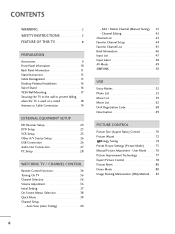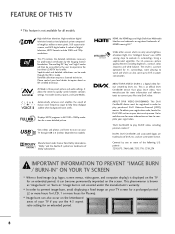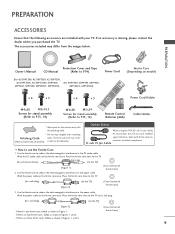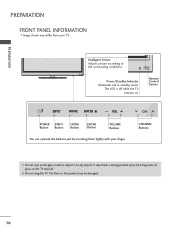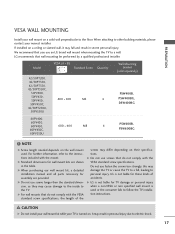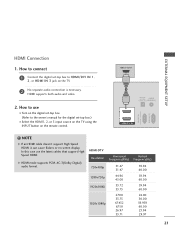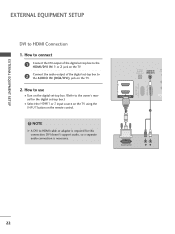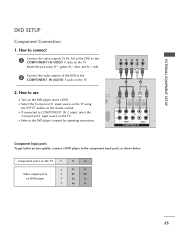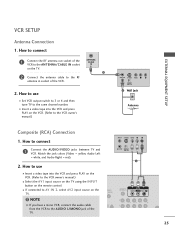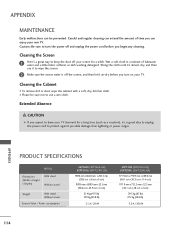LG 50PV400 Support Question
Find answers below for this question about LG 50PV400.Need a LG 50PV400 manual? We have 2 online manuals for this item!
Question posted by casea on July 23rd, 2011
Assemble Stand
I do not have the part referred to as the "stand body". How can I get this part? I bought this LG 50PV400 TV at Costco 7/16.
Current Answers
Related LG 50PV400 Manual Pages
LG Knowledge Base Results
We have determined that the information below may contain an answer to this question. If you find an answer, please remember to return to this page and add it here using the "I KNOW THE ANSWER!" button above. It's that easy to earn points!-
Liquid Crystal Display (LCD) - LG Consumer Knowledge Base
...16.8 million colors (256 shades of red x 256 shades of green x 256 shades of liquid crystals can conduct electricity. Article ID: 2245 Last updated: 13 Oct, 2009 Views: 3333 Also read TV:LCD: Terminology Television... the liquid crystal layers, the molecules also change polarized light. • / LCD TV Liquid Crystal Display (LCD) The grooves must have a few... -
Different Models of LCD's 30" to 42" (continued) - LG Consumer Knowledge Base
...ATSC tuner. DU-42LZ30 1366 X 768p Resolution (16:9) 176 x 176 Viewing Angle 500 cd/m2 Brightness ATSC/NTSC...Stand Article ID: 2946 Last updated: 25 Sep, 2008 Views: 10050 Different Models of LCD's 30" Liquid Crystals (continued) TV...-screen. / LCD TV Different Models of LCD's NetCast Network Install and Troubleshooting Television: Activating Vudu HDTV: How can I use the television as a PC monitor... -
PREPARATION: For 26LG30 - LG Consumer Knowledge Base
...; Article ID: 4464 Last updated: 23 Jul, 2009 Print Email to protect the Assemble the parts of the STAND BODY with COVER BASE of the TV. Excellent Very Good Good Fair Poor Add comment PREPARATION: For 26LG30 Carefully place the TV screen side down on a cushioned surface to friend Views: 416 Comments: 0 Prev Next...
Similar Questions
I Need A Stand Base For Lg Model 47le7300. Do You Know Any Source.
(Posted by stecoop 10 years ago)
Where Can I Get A Stand Body And Screws For This Model
where can i get a stand body for this model
where can i get a stand body for this model
(Posted by eddydavies 10 years ago)
My New Tv Plasma
i bought a tv flat screen and i dont know what resolution is the tv i have tried google but there s...
i bought a tv flat screen and i dont know what resolution is the tv i have tried google but there s...
(Posted by gomezjimmy17 12 years ago)