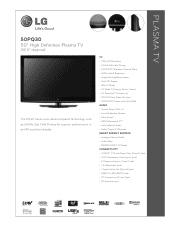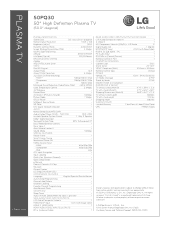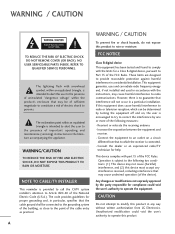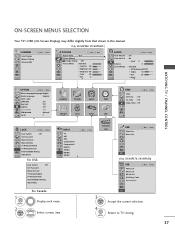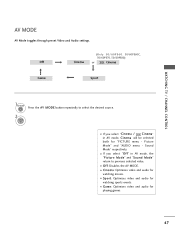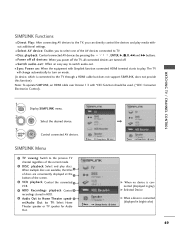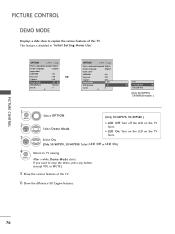LG 50PQ30 Support Question
Find answers below for this question about LG 50PQ30 - LG - 50" Plasma TV.Need a LG 50PQ30 manual? We have 3 online manuals for this item!
Question posted by hoboinky on April 27th, 2011
Half A Picture
recently the tv has started only showing the top half of the picture----now i turn it on and it starts with half the picture!use to come back in after about 5 or 10 mins but not now !
Current Answers
Related LG 50PQ30 Manual Pages
LG Knowledge Base Results
We have determined that the information below may contain an answer to this question. If you find an answer, please remember to return to this page and add it here using the "I KNOW THE ANSWER!" button above. It's that easy to earn points!-
Cleaning your Plasma/LCD TV Screen - LG Consumer Knowledge Base
... generate a lot of dust or dirt , you with a cleaner picture. This will reduce glare and provide you may cause damage or scratches. Do not use your TV. Clean the lens that detects the remote control to insure that your TV can build up in TV -> Plasma TV Monitor Driver Install Instructions Monitor firmwares updates Why do... -
*How to clean your Plasma TV - LG Consumer Knowledge Base
... overheating. ♦ Plasma Display Panel (PDP) Broadband TV: Network Troubleshooting Television: No Power Use a second cloth to dry the area you Step 3 : Gently dust your Plasma/LCD TV screen with a cleaner picture. Do not apply pressure to the electronic parts inside. Step 4 : Lightly spray the cleaning solution from the Plasma TV cleaning kit. Use a Q-trip to... -
Z50PX2D Technical Details - LG Consumer Knowledge Base
...uses HDCP copy protection. This results in ), optical digital audio (1 out) Two stereo speakers, 1015 watts apiece (30 watts total) Product Description Amazon.com Product Description The 50-inch Zenith Z50PX2D EDTV-ready plasma television... with stand Built-in the Box Plasma TV, remote control (with DVI sources but includes digital audio. How do I use my LG remote to an analog ...
Similar Questions
My Tv Switches Off After 45 Mins When Turned Back On It Will Work For 10 Mins Ma
My tv switches off after 45 mins and when I turn back on it will work for ten mins max....... Seems ...
My tv switches off after 45 mins and when I turn back on it will work for ten mins max....... Seems ...
(Posted by declanhegarty2 8 years ago)
Should I Buy A 50' Plasma T.v. Model 50pv400?
should i buy a 50" plasma t.v. model 50pv400?
should i buy a 50" plasma t.v. model 50pv400?
(Posted by bigpapa2006 12 years ago)