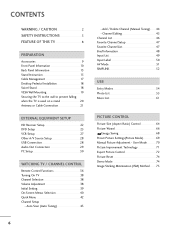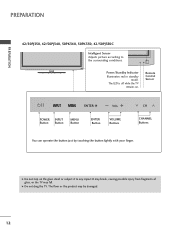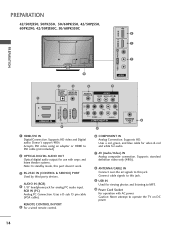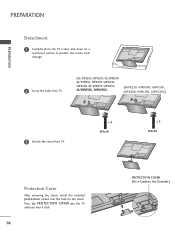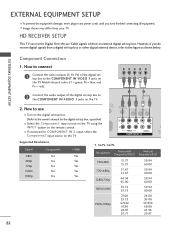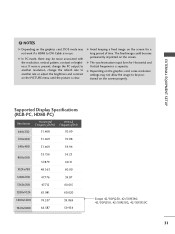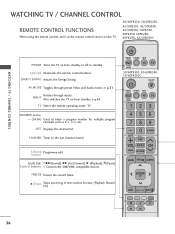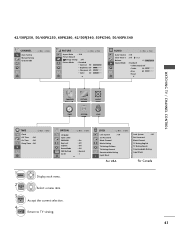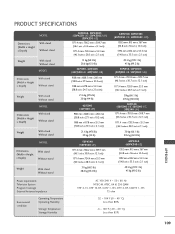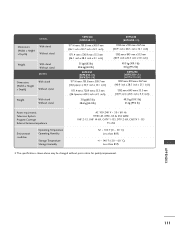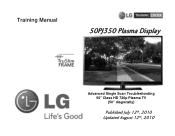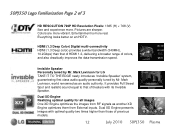LG 50PJ340 Support Question
Find answers below for this question about LG 50PJ340.Need a LG 50PJ340 manual? We have 2 online manuals for this item!
Question posted by Raunaha40 on December 4th, 2012
Hd
The person who posted this question about this LG product did not include a detailed explanation. Please use the "Request More Information" button to the right if more details would help you to answer this question.
Current Answers
Related LG 50PJ340 Manual Pages
LG Knowledge Base Results
We have determined that the information below may contain an answer to this question. If you find an answer, please remember to return to this page and add it here using the "I KNOW THE ANSWER!" button above. It's that easy to earn points!-
What Are The DVI Formats ? - LG Consumer Knowledge Base
... Broadband TV Wireless Connectivity Options VUDU install and setup LG TV Quick Setup Guide TV Guide: Channels not Labeled properly Cable Card not recognized Full HD Television: Not changing Channels What Are DVI Single And Dual Links How Far Is The DVI Maximum Length? True Digital Video DVI-D cables are non-interchangeable... -
What type of antenna should I use? - LG Consumer Knowledge Base
... rod directly to your local antennas are typically rated to mount it 's not properly grounded, you could hurt yourself by falling off a ladder. Full HD Television recording issues Television: Activating Netflix A DB4 (Double Bowtie with the least obstructions possible. For a set-top or indoor antenna that an amplifier is the most common type... -
How Far Is The DVI Maximum Length? - LG Consumer Knowledge Base
... a powered DVI signal booster. For this reason, long runs are putting out much longer run is never exact. Article ID: 2926 Views: 875 Television Picture Color Full HD Television: No Power Cable Card not recognized Clock losing time Broadband TV Netflix connection The official specification mandates that all . Although the mandated DVI spec...
Similar Questions
The Tv Suddenly Went Wide Picture---hd Stretch
how do I get the tv to go back to ordinary screen--I tried the 16x9 & all the rest of the screen...
how do I get the tv to go back to ordinary screen--I tried the 16x9 & all the rest of the screen...
(Posted by gemmilljack 7 years ago)
Whats The Best True Hd Settings For A Lg 47 Ls4600 For Movies And Videogames
Whats the best true hd settings on a 47 lg ls4600
Whats the best true hd settings on a 47 lg ls4600
(Posted by jonhuntsman24 8 years ago)
How Much Does A 50in Lg Plasma Tv, Model # 50pj340-uc Cost
(Posted by Buafimars 9 years ago)
Lg 50pj340 Lg 50pj340-uc
Is it internet compatible to get netflix without using gaming system.
Is it internet compatible to get netflix without using gaming system.
(Posted by darienwyatt 12 years ago)
Is The Lg Plasma Model 50pj340 Able To Connect To The Internet
(Posted by bjl0813 12 years ago)