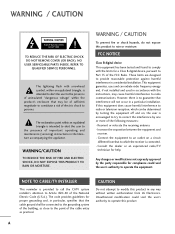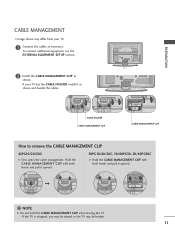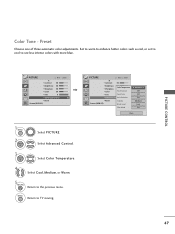LG 50PG20C Support Question
Find answers below for this question about LG 50PG20C - LG - 50" Plasma TV.Need a LG 50PG20C manual? We have 1 online manual for this item!
Question posted by charleshayden61 on February 22nd, 2019
Screws For Stand
I need to know the screw size for the stand on the lg 50PG20.
Current Answers
Answer #1: Posted by bernadette2013 on February 22nd, 2019 8:19 AM
There are 4 screws needed which are 6mm in diameter (M6). Refer to the manual for more information: http://gscs-b2c.lge.com/downloadFile?fileId=KROWM000186798.pdf (Page 15)
Hope this solution helps.
If you find the answer helpful, kindly accept it as a Solution.
Related LG 50PG20C Manual Pages
LG Knowledge Base Results
We have determined that the information below may contain an answer to this question. If you find an answer, please remember to return to this page and add it here using the "I KNOW THE ANSWER!" button above. It's that easy to earn points!-
LCD Terminology: Viewing Angle - LG Consumer Knowledge Base
... keep costs down. This is not an issue anymore. Article ID: 2900 Last updated: 22 Sep, 2009 Views: 677 Television locks up Different Models of LCD's LG Broadband TV Wireless Connectivity Options Bandwidth needed for instant streaming Viewing angle used to noticeably diminish. Viewing Angle Viewing angle is the angle at which... -
Plasma Display Panel (PDP) - LG Consumer Knowledge Base
... your Plasma/LCD TV Screen HDTV: How can I improve low or bad signal? / Plasma TV Plasma Display Panel (PDP) For 75 years, the vast majority of a room. These televisions have ...slight tint depending on store shelves: the plasma flat panel display. With the Red, Green, and Blue subpixels being different sizes the overall display is brighter and the ... -
Z50PX2D Technical Details - LG Consumer Knowledge Base
... (English, French, Spanish). It offers the following fields. It includes such television features as a 160-degree viewing angle, 1000 cd/m2 (candela per second... / Plasma TV Z50PX2D Technical Details Technical Details 50-inch plasma TV with the source device. High Brightness;HDMI with batteries), table stand, printed operating instructions PRODUCT FEATURES:50" Plasma Integrated HDTV...
Similar Questions
Where Can I Buy The Stand For My Lg 50pg20c Tv??
(Posted by marycarmenrugerio 8 years ago)
Need To Know Screw Size For Tv Stand For Lg Plasma 50' Model 50pg20
I can't seem to find the screw size in order to screw the LG Plasma 50pg20 to the tv stand it came w...
I can't seem to find the screw size in order to screw the LG Plasma 50pg20 to the tv stand it came w...
(Posted by H2DOGG 11 years ago)
I Need The Scrw Size To Fit The Tv Stand For The 50pq10 Lg Plasma Tv Model
I NEED THE SIZE OF THE SCREWS TO FIT LG 50PQ10 MODEL TV STAND
I NEED THE SIZE OF THE SCREWS TO FIT LG 50PQ10 MODEL TV STAND
(Posted by Anonymous-79804 11 years ago)
Lg 50pg25-lg-50 'plasma Tv'
The Tv Turn Off After Few Minutes.what's Wrong?
(Posted by nicolasnaranjo2000 12 years ago)
Should I Buy A 50' Plasma T.v. Model 50pv400?
should i buy a 50" plasma t.v. model 50pv400?
should i buy a 50" plasma t.v. model 50pv400?
(Posted by bigpapa2006 12 years ago)