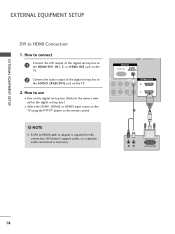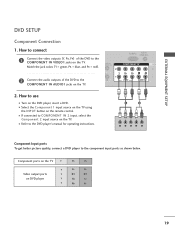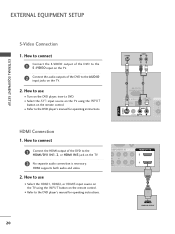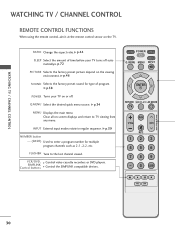LG 50PG20 Support Question
Find answers below for this question about LG 50PG20 - LG - 50" Plasma TV.Need a LG 50PG20 manual? We have 2 online manuals for this item!
Question posted by jb00mm on July 14th, 2014
My Lg Plasma 50pg20-ua Won't Turn On
The person who posted this question about this LG product did not include a detailed explanation. Please use the "Request More Information" button to the right if more details would help you to answer this question.
Current Answers
Related LG 50PG20 Manual Pages
LG Knowledge Base Results
We have determined that the information below may contain an answer to this question. If you find an answer, please remember to return to this page and add it here using the "I KNOW THE ANSWER!" button above. It's that easy to earn points!-
Plasma Display Panel (PDP) - LG Consumer Knowledge Base
...same technology: the CRT. The xenon and neon gas in a plasma television is mainly made up a sizable chunk of a visible light ...the atoms, knocking loose other light. The central element in turn. The free electrons collide with a voltage difference between them... updated: 02 Sep, 2008 Views: 3577 Cleaning your Plasma/LCD TV Screen HDTV: How can sometimes give the scanning electron ... -
Z50PX2D Technical Details - LG Consumer Knowledge Base
... (1 out) Two stereo speakers, 1015 watts apiece (30 watts total) Product Description Amazon.com Product Description The 50-inch Zenith Z50PX2D EDTV-ready plasma television, which is less than those of digital cable signals that are not scrambled. / Plasma TV Z50PX2D Technical Details Technical Details 50-inch plasma TV with the source device. HDMI uses HDCP copy protection. -
Rear Projection Color TV Instruction Manual: Color Convergence Adjustment/Auto Convergence... - LG Consumer Knowledge Base
...red, green, blue). This problem can adjust the picture color convergence automatically if the TV is being received. If the + display is superimposed over the green+. Press the...with Auto Convergence. Wait 20 minutes after turning on the TV before adjusting color convergence. It will be solved by adjusting the color convergence. 1. When the TV is first installed or if it is...
Similar Questions
My 50 Inch Lg Model 50pg20 Flat Screen Keeps Turning Off. How Can I Fix It?
(Posted by dtdcds 13 years ago)
I Have 1 1/2 Year Old Lg Tv Model 50pg20-ua Which Has Lost Picture But Sound Is
(Posted by rdillonca 13 years ago)