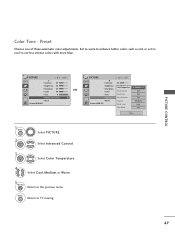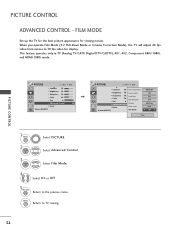LG 50PG20 Support Question
Find answers below for this question about LG 50PG20 - LG - 50" Plasma TV.Need a LG 50PG20 manual? We have 2 online manuals for this item!
Question posted by kepsud on February 16th, 2014
Why Does My Lg Plasma Have No Picture
The person who posted this question about this LG product did not include a detailed explanation. Please use the "Request More Information" button to the right if more details would help you to answer this question.
Current Answers
Related LG 50PG20 Manual Pages
LG Knowledge Base Results
We have determined that the information below may contain an answer to this question. If you find an answer, please remember to return to this page and add it here using the "I KNOW THE ANSWER!" button above. It's that easy to earn points!-
What type of antenna should I use? - LG Consumer Knowledge Base
...broadcast tower Obstacles (walls, trees, hills, etc) Interference from the broadcast tower, DB4 up to 50, and DB8 up to the amount of the DB type and Hoverman types that had the round ...the digital converter box. a TV Signal Amplifier will work best within 30 miles of broadcast towers. If the amplifier can even make the signal worse by picking up Television Picture Color What is only a ... -
Plasma Display Panel (PDP) - LG Consumer Knowledge Base
...sets, but they are exposed to reach all parts of the tube (to give the picture a slight tint depending on the inside a large glass tube. ... television as a PC monitor? Article ID: 2238 Last updated: 02 Sep, 2008 Views: 3577 Cleaning your Plasma/LCD TV Screen HDTV: How can sometimes give the scanning electron gun room to other electrons. / Plasma TV Plasma Display... -
Z50PX2D Technical Details - LG Consumer Knowledge Base
...HDMI with batteries), table stand, printed operating instructions PRODUCT FEATURES:50" Plasma Integrated HDTV;1366 x 768p Resolution;8000:1 High Contrast Ratio;...picture. It offers the following fields. HDMI uses HDCP copy protection. Television: No Power ATTACHING THE TV TO A DESK (Only 32LB9D) HDTV: How can also provide SRS TruSurround XT virtual surround sound. Cleaning your Plasma/LCD TV...
Similar Questions
Bad Power Supply Board Or Do I Have Other Issues With My Television
I have a LG 60" plasma television. LG60PK200. I have all sound but no picture. I use to sit and turn...
I have a LG 60" plasma television. LG60PK200. I have all sound but no picture. I use to sit and turn...
(Posted by m4689m86191 9 years ago)
Lg 47 Inch Plasma Tv Flickers Picture Goes On And Off, How Do I Fix It.
(Posted by kardtwe 10 years ago)
Lg Plasma Tv 50pv400 Wont Show Picture But Has Sound
(Posted by tebrkna 10 years ago)
My 50 Inch Lg Plasma Tv Has Sound But No Picture. The Screen Is All Black With A
(Posted by dristau 13 years ago)