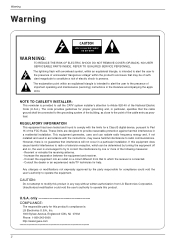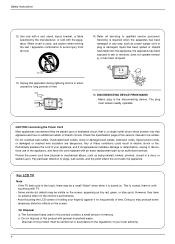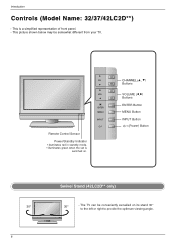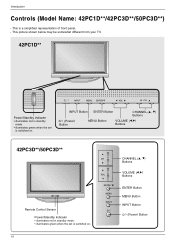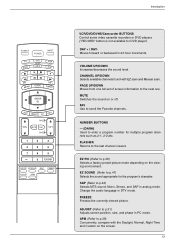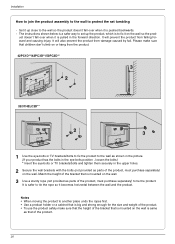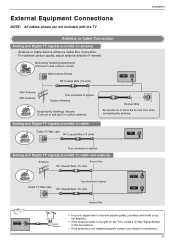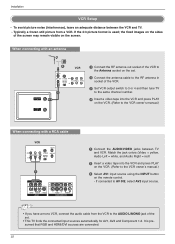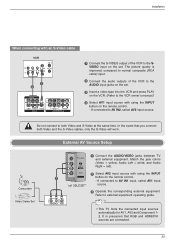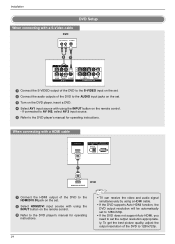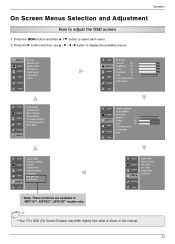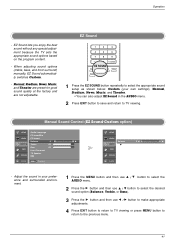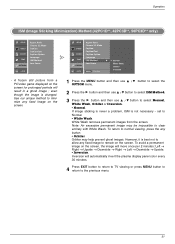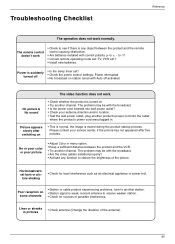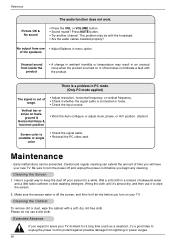LG 50PC3D Support Question
Find answers below for this question about LG 50PC3D - LG - 50" Plasma TV.Need a LG 50PC3D manual? We have 1 online manual for this item!
Question posted by groberts7 on July 19th, 2011
Picture Problems
Occasionally on power on the TV will make a load pop soundand powers off.
Second, the picture has white shadow across the middle andbottom of screen on power up. after warm up they disappear.
Current Answers
Related LG 50PC3D Manual Pages
LG Knowledge Base Results
We have determined that the information below may contain an answer to this question. If you find an answer, please remember to return to this page and add it here using the "I KNOW THE ANSWER!" button above. It's that easy to earn points!-
Television: No Signal - LG Consumer Knowledge Base
... Views: 3833 Television: Noise/Audio problems Telelvision: Netflix Bandwidth Issue HDTV-Gaming-Lag Channels missing on composite connections. 4. Video inputs are determined on TV. If problem disappears, problem may be connected correctly. Also, check cables coming from converter are routed correctly. If on-screen menu appears, an Auto Tuning feature on -screen menu of no picture... -
Television No Picture - LG Consumer Knowledge Base
... and setup DVI Connector Guide Television No Power Recording Issues: Timer Record What type of antenna should I use? A Cable box/Recorder/Tv set up Cable Cards: pixelization on . 4. The video signal will not show. Simply hit the enter button on the remote control to make sure the media device is a problem with that specific station... -
Z50PX2D Technical Details - LG Consumer Knowledge Base
... tuner (QAM), which is shot at home. Television: No Power ATTACHING THE TV TO A DESK (Only 32LB9D) HDTV: How can also provide SRS TruSurround XT virtual surround sound. Cleaning your Plasma/LCD TV Screen measures 55.1 x 32.3 x 12.4 inches (WxHxD) with batteries), table stand, printed operating instructions PRODUCT FEATURES:50" Plasma Integrated HDTV;1366 x 768p Resolution;8000:1 High...
Similar Questions
My Lg 50pc3d Tv Only Has Top Half Of Picture Bottom Half Black How Can I Fix It
my lg 50pc3d TV on has top half of picture bottom half black how can I fix it
my lg 50pc3d TV on has top half of picture bottom half black how can I fix it
(Posted by jojojodie71 8 years ago)
Lg Tv Model 42lc2d-ud The Tv Green Light Blinks 13 Times And After About 5 Min
then the picture will apear on screen
then the picture will apear on screen
(Posted by jimmycsales 11 years ago)
Our Tv Made A Popping Sound And The Screen Went Black, We Still Have The Audio.
(Posted by maryacarroll 11 years ago)
I Own A Zenith 50pc 3db-ue Plasma 50' Tv, It Is Around 4 Years Old And Needs Ser
I am looking for a diagonsis on the fact that if I turn on the TV either with remote or directly the...
I am looking for a diagonsis on the fact that if I turn on the TV either with remote or directly the...
(Posted by mikeruth12 11 years ago)
Should I Buy A 50' Plasma T.v. Model 50pv400?
should i buy a 50" plasma t.v. model 50pv400?
should i buy a 50" plasma t.v. model 50pv400?
(Posted by bigpapa2006 12 years ago)