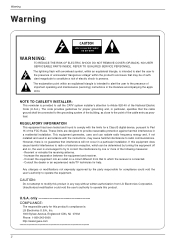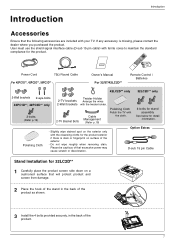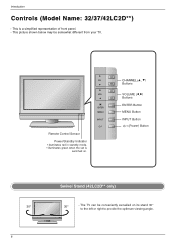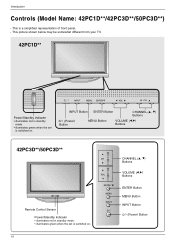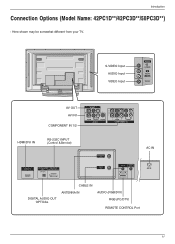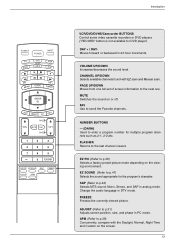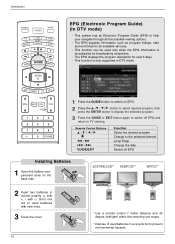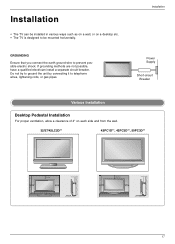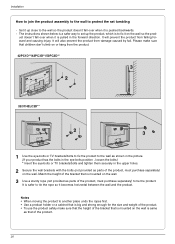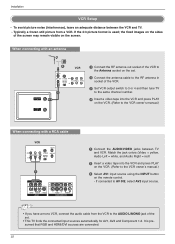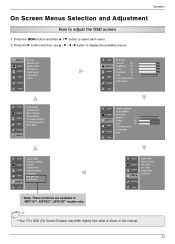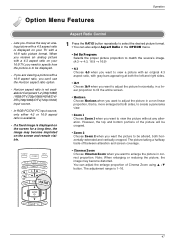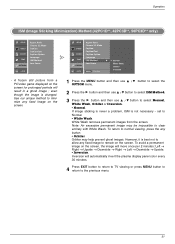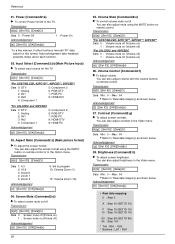LG 50PC3D Support Question
Find answers below for this question about LG 50PC3D - LG - 50" Plasma TV.Need a LG 50PC3D manual? We have 1 online manual for this item!
Question posted by jojojodie71 on May 31st, 2015
My Lg 50pc3d Tv Only Has Top Half Of Picture Bottom Half Black How Can I Fix It
my lg 50pc3d TV on has top half of picture bottom half black how can I fix it
Current Answers
Answer #1: Posted by hzplj9 on May 31st, 2015 5:31 AM
I think you need to have a qualified engineer investigate the problem. It is unlikely to be anything external if the fault is on all inputs. Manufacturers support available here. Put your model code into the search box.
Related LG 50PC3D Manual Pages
LG Knowledge Base Results
We have determined that the information below may contain an answer to this question. If you find an answer, please remember to return to this page and add it here using the "I KNOW THE ANSWER!" button above. It's that easy to earn points!-
Television: No Signal - LG Consumer Knowledge Base
... output or Video inputs. If neither TV receives picture, problem may be converter box. If picture still does not appear, problem may not be with TV. Outputs needed are correct and in the right inputs. 3. Article ID: 6408 Last updated: 30 Oct, 2009 Views: 3833 Television: Noise/Audio problems Telelvision: Netflix Bandwidth Issue... -
Plasma Display Panel (PDP) - LG Consumer Knowledge Base
... cm) thick. This glow can I use the television as a PC monitor? / Plasma TV Plasma Display Panel (PDP) Cathode ray tubes produce crisp,...picture a slight tint depending on store shelves: the plasma flat panel display. In order to combat this thousands of times in a small fraction of a second, charging each cell in a plasma television... -
Z50PX2D Technical Details - LG Consumer Knowledge Base
.... By eliminating conversion to a clearer picture. The non-degraded signal reduces flicker ...50" Plasma Integrated HDTV;1366 x 768p Resolution;8000:1 High Contrast Ratio;1000 cd/m? It offers the following fields. / Plasma TV Z50PX2D Technical Details Technical Details 50-inch plasma TV...Amazon.com Product Description The 50-inch Zenith Z50PX2D EDTV-ready plasma television, which allows for an ...
Similar Questions
50pc3d Blinks Green Three Times And Goes To Red Solid And Will Not Turn On.
LG 50pc3d tv blinks green three times and goes to red solid and will not turn on.
LG 50pc3d tv blinks green three times and goes to red solid and will not turn on.
(Posted by moparmadman65 8 years ago)
Is It Easy To Change A Remote Reciever On An Lg 50pc3d Tv?
(Posted by Anonymous-72028 11 years ago)
I Own A Zenith 50pc 3db-ue Plasma 50' Tv, It Is Around 4 Years Old And Needs Ser
I am looking for a diagonsis on the fact that if I turn on the TV either with remote or directly the...
I am looking for a diagonsis on the fact that if I turn on the TV either with remote or directly the...
(Posted by mikeruth12 11 years ago)
Lg 50' Plasma- Screen Is Ball Black With Thin Horizontal Colour Line Across Top-
my tv went black, still has sound, no flashing on the tv on ight, screen is all black but has a colo...
my tv went black, still has sound, no flashing on the tv on ight, screen is all black but has a colo...
(Posted by whalerdad 12 years ago)
Should I Buy A 50' Plasma T.v. Model 50pv400?
should i buy a 50" plasma t.v. model 50pv400?
should i buy a 50" plasma t.v. model 50pv400?
(Posted by bigpapa2006 12 years ago)