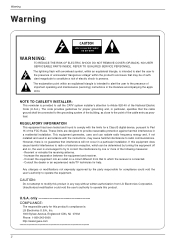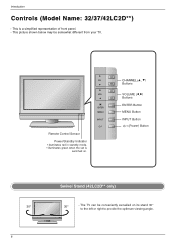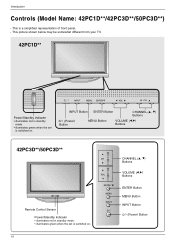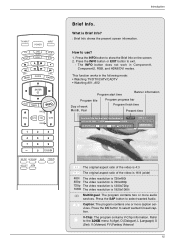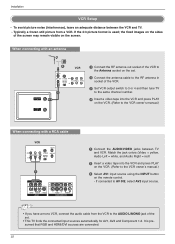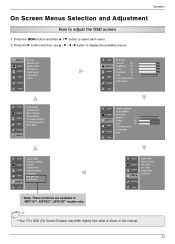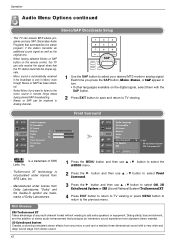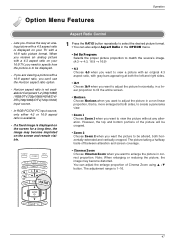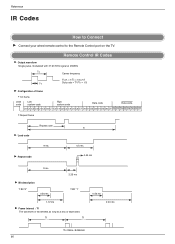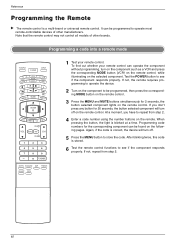LG 50PC3D Support Question
Find answers below for this question about LG 50PC3D - LG - 50" Plasma TV.Need a LG 50PC3D manual? We have 1 online manual for this item!
Question posted by mikeruth12 on August 13th, 2012
I Own A Zenith 50pc 3db-ue Plasma 50' Tv, It Is Around 4 Years Old And Needs Ser
I am looking for a diagonsis on the fact that if I turn on the TV either with remote or directly the red light changes to green - it makes some noise like it wants to start but then the green button changes back to red. If you continue to turn on the tv it warms up to the point where the audio plays but the picture is black. Then if I turn it off and on again then I get a screen with the audio and it will stay on without any problems until I turn it off say in four hours.
Current Answers
Related LG 50PC3D Manual Pages
LG Knowledge Base Results
We have determined that the information below may contain an answer to this question. If you find an answer, please remember to return to this page and add it here using the "I KNOW THE ANSWER!" button above. It's that easy to earn points!-
Plumbing Noises - LG Consumer Knowledge Base
... a series of weight and momentum. The noise may want has a float connected to an arm that term "continuous venting". But this if you irrigate, then the problem is that allow you may take a long time to close slowly! The noise is draining out of pipe.) Close the faucet and turn it expands and contracts. Often there... -
Plasma Display Panel (PDP) - LG Consumer Knowledge Base
... it, the situation changes very quickly. / Plasma TV Plasma Display Panel (PDP) For 75 years, the vast majority of the cells. In a CRT television, a gun fires a beam of electrons inside wall of three fluorescent lights -- The television image is to illuminate tiny colored fluorescent lights to increase the screen width in a plasma television is going to... -
Z50PX2D Technical Details - LG Consumer Knowledge Base
... an extremely detailed image, as well as a PC monitor? HDMI uses HDCP copy protection. / Plasma TV Z50PX2D Technical Details Technical Details 50-inch plasma TV with DVI sources but includes digital audio. It includes such television features as the preceding and following video and audio connections: Composite AV (RCA) In: 1 (1 rear, 1 side) Composite AV (RCA) Out: 1 S-Video In...
Similar Questions
How To Fix Screen Blinking
H do i fix my lg 50pc3d-ue plasma TV from sreen from blinking
H do i fix my lg 50pc3d-ue plasma TV from sreen from blinking
(Posted by bulldick1 9 years ago)
Where Can I Buy A Y Sustain Board For An Lg 50pc3d-ud Plasma Tv?
(Posted by andresgonzalez 10 years ago)
The Touchpad And The Mouse Stopped Working
Hi, i connected my hp 630 notebook laptop to my plasma 50PQ10R tv via the HDMI cable, the windwos w...
Hi, i connected my hp 630 notebook laptop to my plasma 50PQ10R tv via the HDMI cable, the windwos w...
(Posted by zeekarsoO 11 years ago)
Lg Plasma Tv Model 42pc1da Has No Picture
The red standby light changes from red to green and stays that way for sometime.Goes red again after...
The red standby light changes from red to green and stays that way for sometime.Goes red again after...
(Posted by dilnari 12 years ago)
I Have 1 1/2 Year Old Lg Tv Model 50pg20-ua Which Has Lost Picture But Sound Is
(Posted by rdillonca 13 years ago)