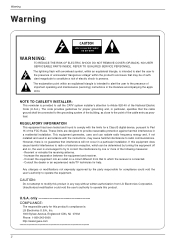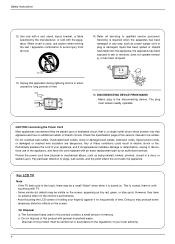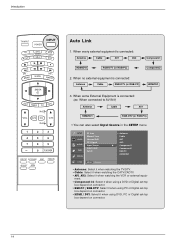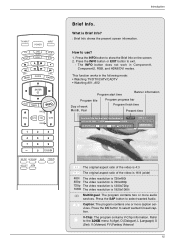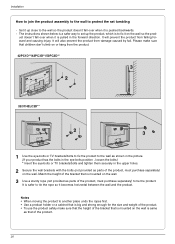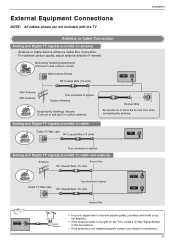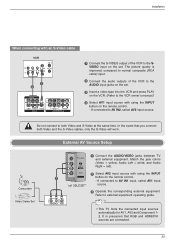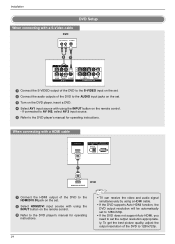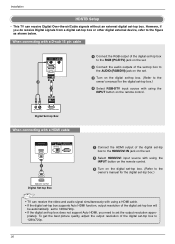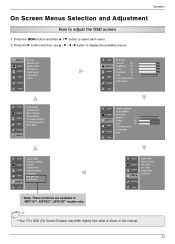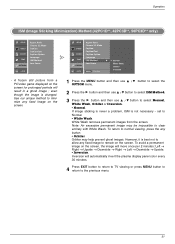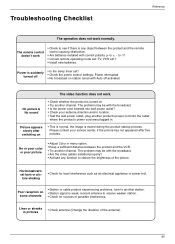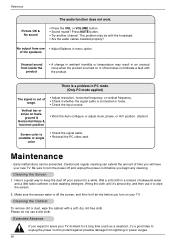LG 50PC3D Support Question
Find answers below for this question about LG 50PC3D - LG - 50" Plasma TV.Need a LG 50PC3D manual? We have 1 online manual for this item!
Question posted by zeekarsoO on January 21st, 2013
The Touchpad And The Mouse Stopped Working
Hi,
i connected my hp 630 notebook laptop to my plasma 50PQ10R tv via the HDMI cable, the windwos worked properly but the touchpad and the mouse stopped moving even theough their clicks worked.
note : i changed the cable nothing changed so i tried another tv they worked properly.
can you help me please?
Current Answers
Related LG 50PC3D Manual Pages
LG Knowledge Base Results
We have determined that the information below may contain an answer to this question. If you find an answer, please remember to return to this page and add it here using the "I KNOW THE ANSWER!" button above. It's that easy to earn points!-
Broadband TV: Network Troubleshooting - LG Consumer Knowledge Base
... "cmd" and click "ok". 3. NetCast Network Install and Troubleshooting TV -> Plasma TV How do I find the information necessary for instant streaming Broadband TV: Network Sharing Troubleshooting VUDU install and setup How do I find the MAC address? A DMZ will help with no firewall restrictions. How do I use a network router, and the player will not connect to enable and... -
Plumbing Noises - LG Consumer Knowledge Base
... larger than 50 PSI, then...changes temperature Air in size, and even then it will help reduce the noise. If you try... very quickly enlarges to stop moving through the pipes. Knowing...they will not drain properly if it expands or... is swept along with it doesn't work . Installing insulation on . Loosening straps... to find it with hose connections. At your house closer to... -
Audio issue with Cable Card - LG Consumer Knowledge Base
... Language works the same way as a center channel speaker. Broadcasters control audio. If an error occurs during the upgrade process, or the upgrade process is cancelled during this issue. Article ID: 6401 Views: 660 WHAT IS DVI ? Television locks up How do I use cable cards.* Try connecting a device to control other device is connected to test TV...
Similar Questions
Where Can I Buy A Y Sustain Board For An Lg 50pc3d-ud Plasma Tv?
(Posted by andresgonzalez 10 years ago)
Is It Easy To Change A Remote Reciever On An Lg 50pc3d Tv?
(Posted by Anonymous-72028 11 years ago)
I Own A Zenith 50pc 3db-ue Plasma 50' Tv, It Is Around 4 Years Old And Needs Ser
I am looking for a diagonsis on the fact that if I turn on the TV either with remote or directly the...
I am looking for a diagonsis on the fact that if I turn on the TV either with remote or directly the...
(Posted by mikeruth12 11 years ago)
Lg 50pg25-lg-50 'plasma Tv'
The Tv Turn Off After Few Minutes.what's Wrong?
(Posted by nicolasnaranjo2000 12 years ago)
Should I Buy A 50' Plasma T.v. Model 50pv400?
should i buy a 50" plasma t.v. model 50pv400?
should i buy a 50" plasma t.v. model 50pv400?
(Posted by bigpapa2006 12 years ago)