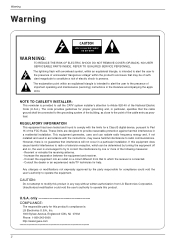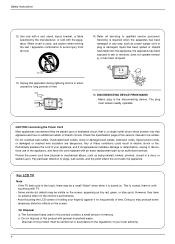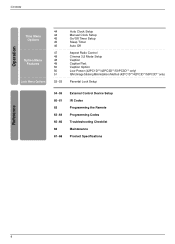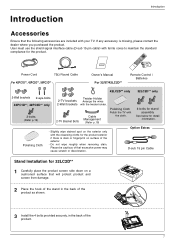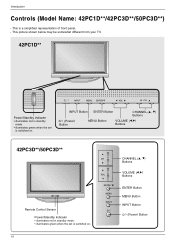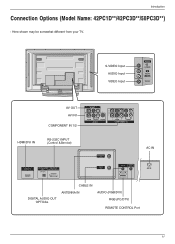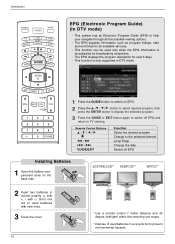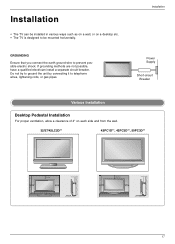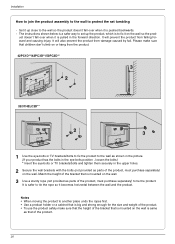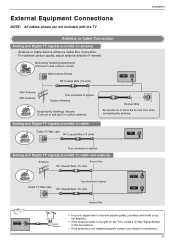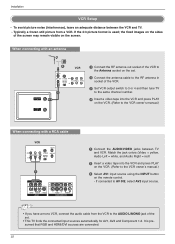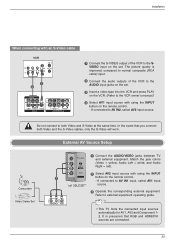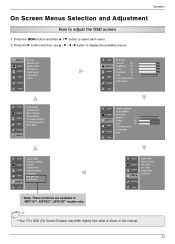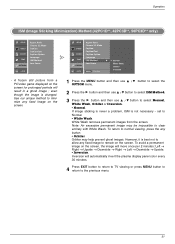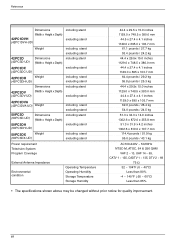LG 50PC3D Support Question
Find answers below for this question about LG 50PC3D - LG - 50" Plasma TV.Need a LG 50PC3D manual? We have 1 online manual for this item!
Question posted by melv128 on September 25th, 2015
Wires
I have a LG50PC3D plasma TV. Where can I find the wire connector that connects from the upper y buffer board to the YSUS or Y Sustain board.When I pulled the wires out of the connector, the wires came apart.
Current Answers
Answer #1: Posted by TommyKervz on October 8th, 2015 3:24 PM
Please send a replacement part order enquiry on this email address: [email protected] or call the order desk at (800) 274-4666.
Related LG 50PC3D Manual Pages
LG Knowledge Base Results
We have determined that the information below may contain an answer to this question. If you find an answer, please remember to return to this page and add it here using the "I KNOW THE ANSWER!" button above. It's that easy to earn points!-
Television Picture Color - LG Consumer Knowledge Base
... service. choose a preset setting for accurate color display. Try a VHS tape or DVD. If there is connected to composite jack to adjust brightness, contrast and color in TV -> LCD TV Television Aspect Ratio Closed Caption Issues Television remote control not working Recording Issues: Instant Record Telelvision: Netflix Bandwidth Issue Recording Issues: Time Shift Feature... -
Z50PX2D Technical Details - LG Consumer Knowledge Base
..., 3D YC comb filter, 3:2 pulldown detection and reversal Connections: Composite (1 in, 1 out), S-Video (2 in), (1 in), RF (2 in), optical digital audio (1 out) Two stereo speakers, 1015 watts apiece (30 watts total) Product Description Amazon.com Product Description The 50-inch Zenith Z50PX2D EDTV-ready plasma television, which is fully backward compatible with video's 30 fps... -
Notes on connecting a PC to a TV - LG Consumer Knowledge Base
.... The signal type on the PC can be changed using an analog connection (RGB). On the TV, the HDMI input type can be changed in the manual. Screen adjustments are 2 signal types your graphics card driver. Television Picture Color Television No Power A/V Connection Guide Television: Firmware Updates - Note the list is set to. A special monitor driver...
Similar Questions
My Lg 50pc3d Tv Only Has Top Half Of Picture Bottom Half Black How Can I Fix It
my lg 50pc3d TV on has top half of picture bottom half black how can I fix it
my lg 50pc3d TV on has top half of picture bottom half black how can I fix it
(Posted by jojojodie71 8 years ago)
Where Can I Buy A Y Sustain Board For An Lg 50pc3d-ud Plasma Tv?
(Posted by andresgonzalez 10 years ago)
I Own A Zenith 50pc 3db-ue Plasma 50' Tv, It Is Around 4 Years Old And Needs Ser
I am looking for a diagonsis on the fact that if I turn on the TV either with remote or directly the...
I am looking for a diagonsis on the fact that if I turn on the TV either with remote or directly the...
(Posted by mikeruth12 11 years ago)
Lg 50pg25-lg-50 'plasma Tv'
The Tv Turn Off After Few Minutes.what's Wrong?
(Posted by nicolasnaranjo2000 12 years ago)
Should I Buy A 50' Plasma T.v. Model 50pv400?
should i buy a 50" plasma t.v. model 50pv400?
should i buy a 50" plasma t.v. model 50pv400?
(Posted by bigpapa2006 12 years ago)