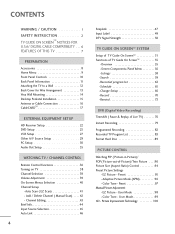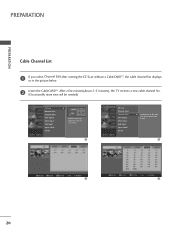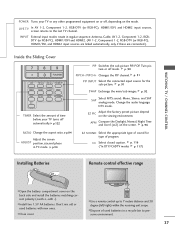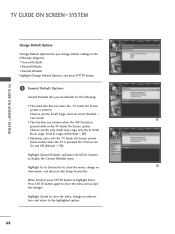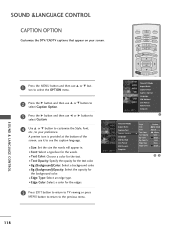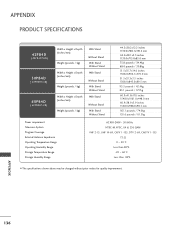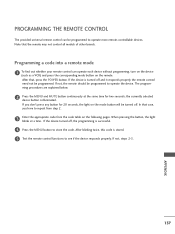LG 50PB4DT-UB Support Question
Find answers below for this question about LG 50PB4DT-UB.Need a LG 50PB4DT-UB manual? We have 1 online manual for this item!
Question posted by cbucha6607 on March 25th, 2012
Screws Size Needed
what size screws and length are needed to secure the legs of the lg 50pb4dt-ub TV to the stand?
Current Answers
Related LG 50PB4DT-UB Manual Pages
LG Knowledge Base Results
We have determined that the information below may contain an answer to this question. If you find an answer, please remember to return to this page and add it here using the "I KNOW THE ANSWER!" button above. It's that easy to earn points!-
Broadband TV: Network Troubleshooting - LG Consumer Knowledge Base
...specific host device allowing it may be necessary to enable and setup a DMZ. Bandwidth needed for the address that the cable is instant streaming? Check the Ethernet cable. If... IP address (of your Blu-ray player or broadband TV. 2. Television: No Signal PREPARATION: For 26LG30 Telelvision: Netflix Bandwidth Issue Television: Activating Vudu LCD versus Plasma LCD Terminology: Digital Video... -
What Are The DVI Formats ? - LG Consumer Knowledge Base
.... to connect a digital output to an analog monitor, you 'll need to VGA convertor. DVI Connector Guide LG Broadband TV Wireless Connectivity Options VUDU install and setup LG TV Quick Setup Guide TV Guide: Channels not Labeled properly Cable Card not recognized Full HD Television: Not changing Channels This means that a DVI-D cable will not... -
What are the Deminsions of the 55LH40? - LG Consumer Knowledge Base
/ LCD TV What are the Deminsions of the 55LH40? Article ID: 6472 Last updated: 06 May, 2010 Views: 271 Liquid Crystals (continued) 3D Requirements & FAQs Bandwidth needed for instant streaming Broadband TV: Network Troubleshooting LCD Terminology: Peak Brightness HDTV: How can I use the television as a PC monitor? Which LCDs have IPS panels?
Similar Questions
Can I Order A Replacement Set Of Mount Wracking ?
I was GIFTED a 50PB4DT-UB ACCKLJR. The only problem is the tv landed on my Dads motorized chair in a...
I was GIFTED a 50PB4DT-UB ACCKLJR. The only problem is the tv landed on my Dads motorized chair in a...
(Posted by leigh4816 1 year ago)
Noise From I Think Fan
making noise turned off tv would not turn on unplugged it for a while turns on now but still noise
making noise turned off tv would not turn on unplugged it for a while turns on now but still noise
(Posted by Anonymous-162187 7 years ago)
I Lost The Screws For My 60 Lg Plazma Tv Stand. The Model Number Is 60pk250-ub.
where can i get new ones. i have not idea how long or what size they were. it the stands that came w...
where can i get new ones. i have not idea how long or what size they were. it the stands that came w...
(Posted by dperfect 10 years ago)
60'lg Plasma 60pb4dt-ub Tv Push The Power Button It Clicks And Light Flashes
red and green light flashes in back and at power light indacator. and it clicks
red and green light flashes in back and at power light indacator. and it clicks
(Posted by billygist 12 years ago)
What Size Screw Is Used For Mounting On A Tv Stand.
(Posted by Anonymous-32119 12 years ago)