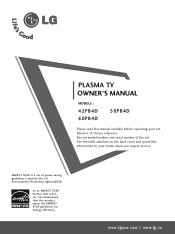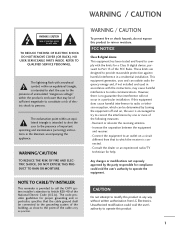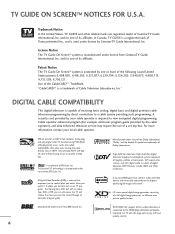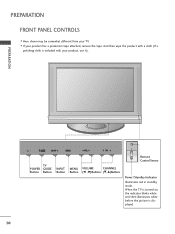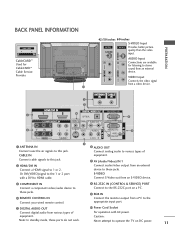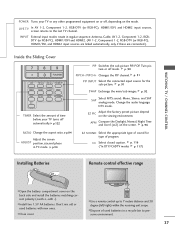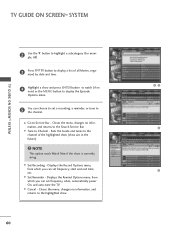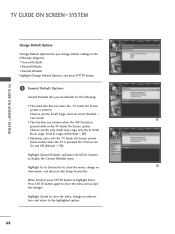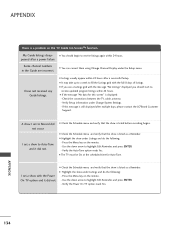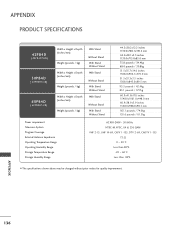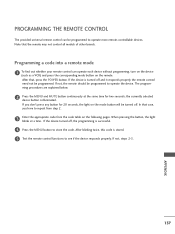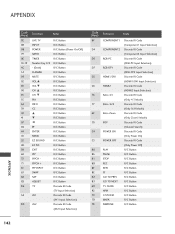LG 60PB4DT-UB Support Question
Find answers below for this question about LG 60PB4DT-UB.Need a LG 60PB4DT-UB manual? We have 1 online manual for this item!
Question posted by billygist on May 3rd, 2012
60'lg Plasma 60pb4dt-ub Tv Push The Power Button It Clicks And Light Flashes
red and green light flashes in back and at power light indacator. and it clicks
Current Answers
Related LG 60PB4DT-UB Manual Pages
LG Knowledge Base Results
We have determined that the information below may contain an answer to this question. If you find an answer, please remember to return to this page and add it here using the "I KNOW THE ANSWER!" button above. It's that easy to earn points!-
Cleaning your Plasma/LCD TV Screen - LG Consumer Knowledge Base
... What is EasySetPackage? Harsh cleaners containing certain Step 4 : Lightly spray the cleaning solution from damage and scratches. Warning ! Do not...power cord to your TV when you did not purchase a cleaning kit for cleaning the TV screen, this may scratch the surface of the screen with a soft cloth or the purchased cloth from your TV. Step 5 : Plasma TV... -
*How to clean your Plasma TV - LG Consumer Knowledge Base
...TV. Step 4 : Lightly spray the cleaning solution from damage and scratches. Always keep the unit vents clear of your TV. Do not use the television... properly. ♦ Plasma Display Panel (PDP) Broadband TV: Network Troubleshooting Television: No Power Harsh cleaners containing certain... excess dirt or dust found around the buttons on how often to clean your screen to ... -
Television will not record program - LG Consumer Knowledge Base
...buttons on the remote control and front panel. In the Main Menu select the HDD Reformat Option, and allow to Hard Drive to the copy protection even if the message does not appear. Article ID: 6395 Views: 479 Television recording issues LG TV... and that is reformatted, try unplugging the TV from power supply or turn it may be the issue. If unit is programmed properly.
Similar Questions
Power Button When I Push The Power Button Sometimes My Tv Comes On Sometimes It
I have a LG 50PJ340 model
I have a LG 50PJ340 model
(Posted by ericadenise1976 1 year ago)
When I On The Power Buttons Afte 10 Minits Later It's Start To Tuning Prosese Wh
(Posted by titonegombo 8 years ago)