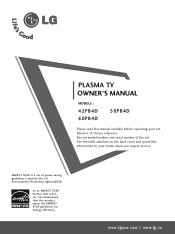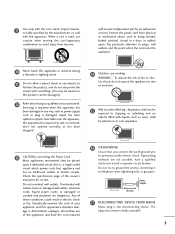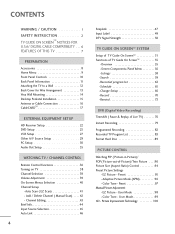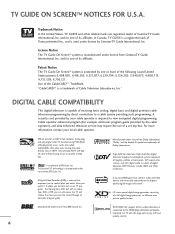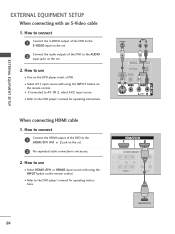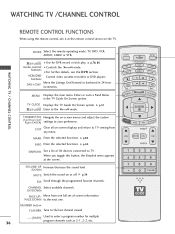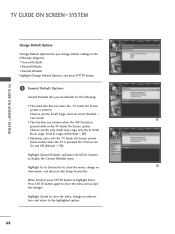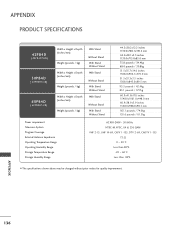LG 50PB4DT-UB Support Question
Find answers below for this question about LG 50PB4DT-UB.Need a LG 50PB4DT-UB manual? We have 1 online manual for this item!
Question posted by leigh4816 on October 18th, 2022
Can I Order A Replacement Set Of Mount Wracking ?
I was GIFTED a 50PB4DT-UB ACCKLJR. The only problem is the tv landed on my Dads motorized chair in a onspicuous way because I did not receive the wracking to make use of this Plasma TV and the small dogs want their chair back my Dad has chimed in to ADDPLEASE tell me I can order the wracking without going completely ? and broke?
Current Answers
Answer #1: Posted by SonuKumar on October 18th, 2022 9:07 PM
https://encompass.com/model/ZEN50PB4DTUB/AUSLLH
https://www.lg.com/us/computer-accessories/lg-mec61904928-monitor-wall-mount
https://www.tvserviceparts.com/LG-TV-Stands-By-Part-Number.html
Please respond to my effort to provide you with the best possible solution by using the "Acceptable Solution" and/or the "Helpful" buttons when the answer has proven to be helpful.
Regards,
Sonu
Your search handyman for all e-support needs!!
Related LG 50PB4DT-UB Manual Pages
LG Knowledge Base Results
We have determined that the information below may contain an answer to this question. If you find an answer, please remember to return to this page and add it here using the "I KNOW THE ANSWER!" button above. It's that easy to earn points!-
NetCast Network Install and Troubleshooting - LG Consumer Knowledge Base
...make no unresolved problems with a PC or game system). Call or email us if you are also encoded with the manual function. Sometimes that number up every now and again. Also tell...Ethernet cable. 2) Go to the Network Menu on the TV and choose the Network Setting option. 3) Highlight the auto setting option (should be default) and press Enter. 3) Wait for another way to pass through ... -
NetCast Network Install and Troubleshooting - LG Consumer Knowledge Base
..., or Cat 6 cable with the manual function. Use a patch cable, not a cross-over cable and make sure you changed any known problems that you need to happen here: the TV needs access to the Internet. VUDU sells one . Software Connection Now that may also use the auto setting and your router (or gateway) will be able... -
Television Distorted Picture - LG Consumer Knowledge Base
... can cause picture distortion. If cables are tight and secure. Television Distorted Picture Make sure TV is better than when using the cables replaced, this was the issue. If problem is still occuring, try another device is VUDU? If using the media device (cable box, DVD,). TV Guide: Channels not Labeled properly Cable Cards: pixelization on one...
Similar Questions
How Can I Program My Tv 46ld550-ub Remote To Operate My Dvr
(Posted by ngjg1966 2 years ago)
Noise From I Think Fan
making noise turned off tv would not turn on unplugged it for a while turns on now but still noise
making noise turned off tv would not turn on unplugged it for a while turns on now but still noise
(Posted by Anonymous-162187 7 years ago)
Skype Service Supporting
Hi,I have recently received the Skype stop service on LG TV.I would like to check what is going on a...
Hi,I have recently received the Skype stop service on LG TV.I would like to check what is going on a...
(Posted by powenh2012 7 years ago)
Screws Size Needed
what size screws and length are needed to secure the legs of the lg 50pb4dt-ub TV to the stand?
what size screws and length are needed to secure the legs of the lg 50pb4dt-ub TV to the stand?
(Posted by cbucha6607 12 years ago)