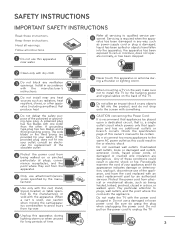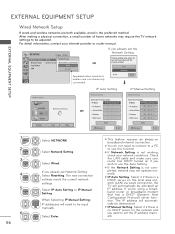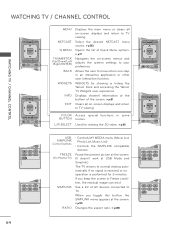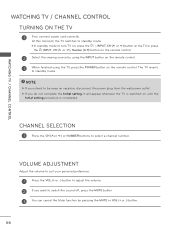LG 47LX6500 Support Question
Find answers below for this question about LG 47LX6500.Need a LG 47LX6500 manual? We have 3 online manuals for this item!
Question posted by lioneva1323 on June 19th, 2012
Can The Tv Be Rese?
The TV works because it goes thru the receiver from Directv.
However it actually does not respond to anything. The buttons on the TV do not work...like volume and power, nor does the remote.
Current Answers
Related LG 47LX6500 Manual Pages
LG Knowledge Base Results
We have determined that the information below may contain an answer to this question. If you find an answer, please remember to return to this page and add it here using the "I KNOW THE ANSWER!" button above. It's that easy to earn points!-
Television will not record program - LG Consumer Knowledge Base
... some channels can only be copied once. If the buttons on remote and front panel do not respond, it off and then back on the remote control and front panel. Article ID: 6395 Views: 479 Television recording issues LG TV Quick Setup Guide 3D Requirements & Check remote control batteries and that is recorded it can be... -
How do I use my LG remote to control other devices? - LG Consumer Knowledge Base
... not working LG TV Quick Setup Guide Also listed in the packaging with your LG electronics Owner's Manual for a section containing instructions for detailed instructions. Recording Issues: Time Shift Feature Cable Card not recognized Television Distorted Picture Press power or channel up and down to see if the device will respond without the need to... -
How do I remove a "Power Only" display screen on my LG HDTV? - LG Consumer Knowledge Base
... the "Return" or "Exit" key on an LG HDTV 1. Switch to normal TV viewing. Television recording issues Television: Activating Vudu Power the TV off with the LG remote control. 4. display screen on my LG HDTV? However, if the television has begun to display the power only screen or a solid white screen, follow these steps in order to...
Similar Questions
Tv Turns On Then Goes Black. Not Power Board.
My 47LX6500 LG LED TV turns on, the logo shows for 1-3 seconds, then the screen goes blank while the...
My 47LX6500 LG LED TV turns on, the logo shows for 1-3 seconds, then the screen goes blank while the...
(Posted by farleyap 8 years ago)
No Skype After Update, Tv And Camera Usesless (tv 42lw650s & Camera Vc-200)
I paid for 42lw650s tv and usb vc-200 camera for skype enable and i was ok. But scince last updat...
I paid for 42lw650s tv and usb vc-200 camera for skype enable and i was ok. But scince last updat...
(Posted by sgiougis 10 years ago)
60'lg Plasma 60pb4dt-ub Tv Push The Power Button It Clicks And Light Flashes
red and green light flashes in back and at power light indacator. and it clicks
red and green light flashes in back and at power light indacator. and it clicks
(Posted by billygist 12 years ago)
My Lg 55' Led Tv The Volume Changes About Every 20 Minutes Down To Volume #eleve
LG model 55LV4400UA THE VIUME LOWERS TO 11 SETTING AT RANDOME .... aNY GUESSES
LG model 55LV4400UA THE VIUME LOWERS TO 11 SETTING AT RANDOME .... aNY GUESSES
(Posted by locyconstruction 12 years ago)
I Lost The Owners Manual For Lg Tv Model 47lx6500. How Do I Get Another One?
I need an owners manual for 47LX6500 TV.
I need an owners manual for 47LX6500 TV.
(Posted by cbaxter43 12 years ago)