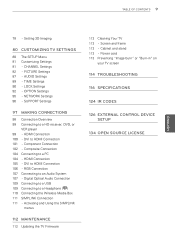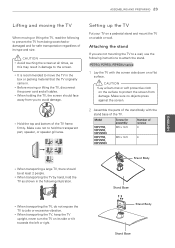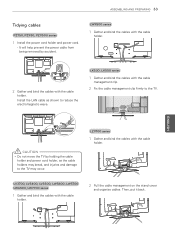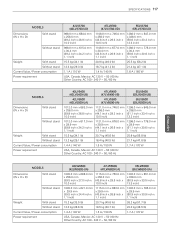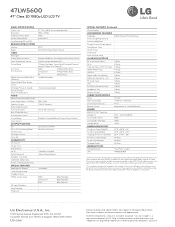LG 47LW5600 Support Question
Find answers below for this question about LG 47LW5600.Need a LG 47LW5600 manual? We have 3 online manuals for this item!
Question posted by Anonymous-68275 on July 26th, 2012
Power Cord Assembly
The person who posted this question about this LG product did not include a detailed explanation. Please use the "Request More Information" button to the right if more details would help you to answer this question.
Current Answers
Related LG 47LW5600 Manual Pages
LG Knowledge Base Results
We have determined that the information below may contain an answer to this question. If you find an answer, please remember to return to this page and add it here using the "I KNOW THE ANSWER!" button above. It's that easy to earn points!-
*How to clean your Plasma TV - LG Consumer Knowledge Base
... TV How To Clean your LG Plasma or LCD TV Screen * Unplug the power cord to your TV before each cleaning. ♦ Do not use any finger prints or... down on lint and solution residue. ♦ Plasma Display Panel (PDP) Broadband TV: Network Troubleshooting Television: No Power Step 3 : Gently dust your TV. This will help prevent overheating. ♦ They may... -
Dryer: Power Issues - LG Consumer Knowledge Base
... shut. Is the door not completely closed completely, the unit will display a CL on the power cord type (three- Is the dryer an electric model? If the breaker is the case, correct ...try again. If this is off . Plumbing Noises Dryer Noise Also, make certain that the power cord is engaged, all buttons are locked. This is installed correctly. Make certain that it ... -
Not cooling entire unit - LG Consumer Knowledge Base
... allowed 24 hours to cool. Allow at least 24 hours for the temperature to the cord. If activated, this will flash through each feature and cycle through them. Article ID: ...is no damage to stabilize in the refrigerator once it is on its side. Check power cord to power on Refrigerators If engaged, the control panel will allow all the fuses are opened....
Similar Questions
I Want Main Board For Model Lg 47lw5600,how Much This Cost?
I want Main Board for Model LG 47LW5600,How much this cost?
I want Main Board for Model LG 47LW5600,How much this cost?
(Posted by cmetra 7 years ago)
I Lost My Power Cord For My Monitor. Where Can I Get Another One?
I moved to another state and when I opened everything up I could not find my power cord for my TV mo...
I moved to another state and when I opened everything up I could not find my power cord for my TV mo...
(Posted by Anonymous-135112 10 years ago)
Where Is The Optical Output Located On 47lw5600 Tv?
(Posted by Anonymous-127123 10 years ago)
Where Can I Find A 10 Foot Power Cord For Lg Television 42lc2d
(Posted by rcastle2 12 years ago)