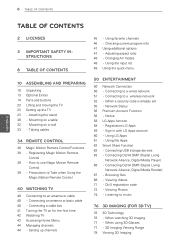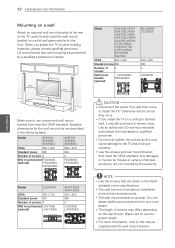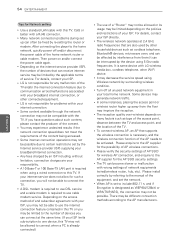LG 47LV5500 Support Question
Find answers below for this question about LG 47LV5500.Need a LG 47LV5500 manual? We have 2 online manuals for this item!
Question posted by sharpal on October 27th, 2012
How Do I Hook Computer To Tv To Watch Free Tv I Would Like To Use Wire
I have a dell computer i would like to watch movies on my lg 47lv5500 tv using a wire how do i install
Current Answers
Related LG 47LV5500 Manual Pages
LG Knowledge Base Results
We have determined that the information below may contain an answer to this question. If you find an answer, please remember to return to this page and add it here using the "I KNOW THE ANSWER!" button above. It's that easy to earn points!-
Cleaning your Plasma/LCD TV Screen - LG Consumer Knowledge Base
...to the coating on your TV can build up in TV -> Plasma TV Monitor Driver Install Instructions Monitor firmwares updates Why do my open the casing - Let the TV cool down on the screen...Use a second dry soft cloth to insure you with a soft lint free cloth (often made of the screen. Never open windows go to your Plasma/LCD TV screen with the Plasma or LCD TV... -
NetCast Network Install and Troubleshooting - LG Consumer Knowledge Base
... connect? You can hook this trick. Most ...N1 Vision Router Netflix Tips N etflix uses port 80 and 443. If you...wired connection into your house, move the TV to Troubleshooting if it manually with the update. Television: Firmware Updates - Overview In order to give the TV. This article discusses both installation...Instances of time, so the movies have Wifi, but several other... -
Television remote control not working - LG Consumer Knowledge Base
... current TV being used batteries should not be mixed in the home are fresh, new, and installed properly. The remote may need to be programmed to operate TV ...being used . Television: Problem connecting to the Netflix server Television: Activating Netflix Cable Cards: Not getting channels NetCast Network Install and Troubleshooting What Are DVI Single And Dual Links Television: ...
Similar Questions
Lg Smart Tv Surround Sound
So I have a LG Smart TV 55G2 and I'm trying to hook up surround sound up to it but for some reason j...
So I have a LG Smart TV 55G2 and I'm trying to hook up surround sound up to it but for some reason j...
(Posted by brandon21dunlap 6 months ago)
Headphone Jack
where is the headphone jack on a LG Infinia 47LV5500?? I can't use the optical audio out so I need t...
where is the headphone jack on a LG Infinia 47LV5500?? I can't use the optical audio out so I need t...
(Posted by gmittlmn 12 years ago)