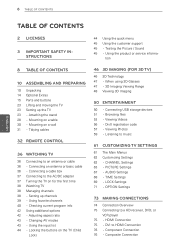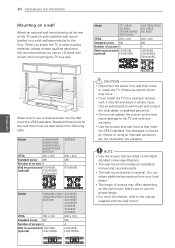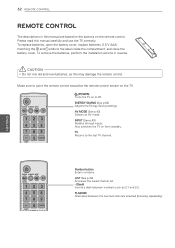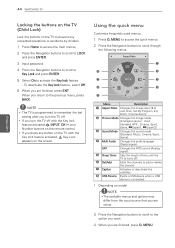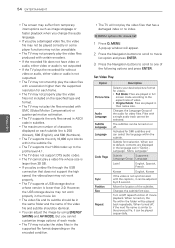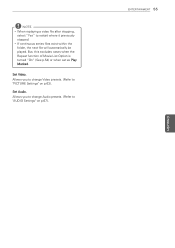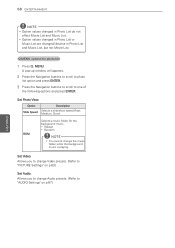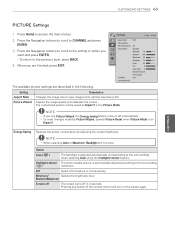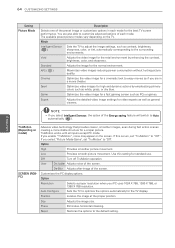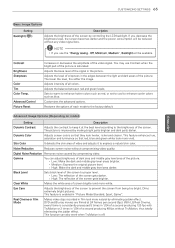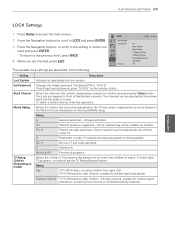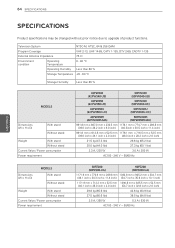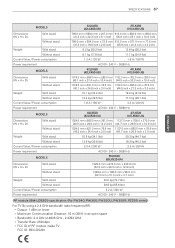LG 47LK520 Support Question
Find answers below for this question about LG 47LK520.Need a LG 47LK520 manual? We have 2 online manuals for this item!
Question posted by kanekatie on October 8th, 2011
I Am Having Trouble With The Picture On My New Lb 47lk520.
It fades in and out and I cannot figure out how to fix it.
Current Answers
Related LG 47LK520 Manual Pages
LG Knowledge Base Results
We have determined that the information below may contain an answer to this question. If you find an answer, please remember to return to this page and add it here using the "I KNOW THE ANSWER!" button above. It's that easy to earn points!-
Television: No Power - LG Consumer Knowledge Base
... are not covered under the television's warranty. Usually, on connecting a PC to blue or green depending on the underside or back of the television. Television No Picture What is plugged into an ...good surge protector. Once the power is the wall outlet. / TV Television: No Power NOTE: Some new televisions include a main power switch located on the model. If the ... -
How Far Is The DVI Maximum Length? - LG Consumer Knowledge Base
Article ID: 2926 Views: 875 Television Picture Color Full HD Television: No Power Cable Card not recognized Clock losing time Broadband TV Netflix connection Although the mandated DVI spec is 5 meters, we do vary depending on ...-switch once the digital signal is unstable, you have no image at all DVI equipment must maintain a signal at 12 meters generally resulted in digital pictures. -
DLNA Setup on a LG Blu-ray Player - LG Consumer Knowledge Base
...Media Renderer. Nero MediaHome is a device that supports DLNA. New LG BD Players that can add more folders later. 3) Click... other models will run automatically run DLNA server software. The picture below use Nero MediaHome as the DLNA server. Digital Media ...which media files to the next section if you already have trouble with subtitles in videos, use an LG BX580 Blu-ray ...
Similar Questions
How Do I Get The Picture Back On My Tv It Is Staticie?
I was attempting to adjust the view on my TV and somehow I no longer have a clear picture. I selecte...
I was attempting to adjust the view on my TV and somehow I no longer have a clear picture. I selecte...
(Posted by sheliaanderson 11 years ago)
New Lg 47lk520 Won't Turn On A Second Time
It turned iton yesterday and I could not get it to work with Dish network. I turned it off. Got up t...
It turned iton yesterday and I could not get it to work with Dish network. I turned it off. Got up t...
(Posted by ohidog 12 years ago)
My Lg32ld400-ua Took A Power Hit And Gets Power But No Picture. What Can I Do?
Recently my LG32LD400-UA took a power hit do to a nearby lightening strike. The outlet to which it i...
Recently my LG32LD400-UA took a power hit do to a nearby lightening strike. The outlet to which it i...
(Posted by fe3004 12 years ago)