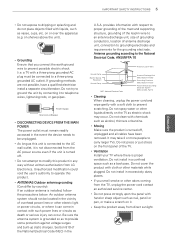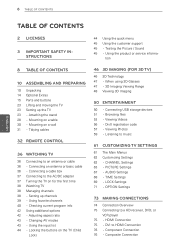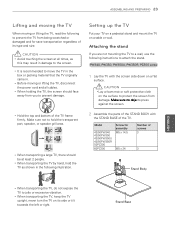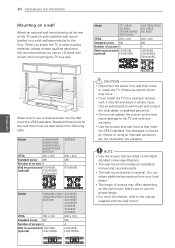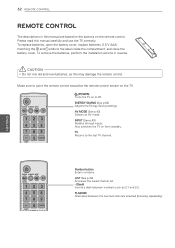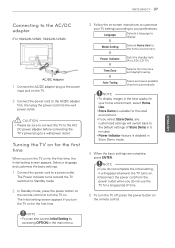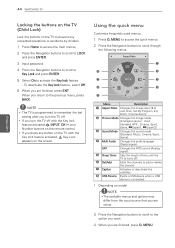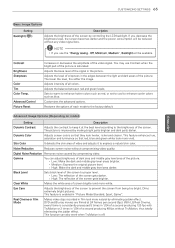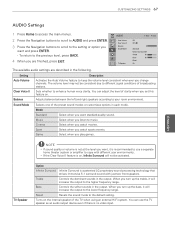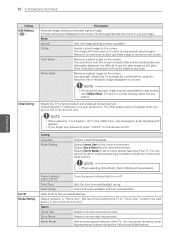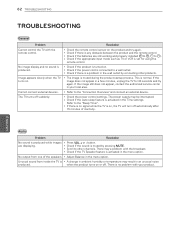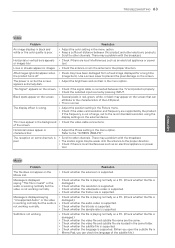LG 47LK520 Support Question
Find answers below for this question about LG 47LK520.Need a LG 47LK520 manual? We have 2 online manuals for this item!
Question posted by ohidog on December 30th, 2011
New Lg 47lk520 Won't Turn On A Second Time
It turned it on yesterday and I could not get it to work with Dish network. I turned it off. Got up this morning and it doesn't turn on. I unplugged it and plugged it back in. The red light comes on when plugged back in. I press the on button and the light goes out and nothing happens
Current Answers
Related LG 47LK520 Manual Pages
LG Knowledge Base Results
We have determined that the information below may contain an answer to this question. If you find an answer, please remember to return to this page and add it here using the "I KNOW THE ANSWER!" button above. It's that easy to earn points!-
Broadband TV: Network Sharing Troubleshooting - LG Consumer Knowledge Base
... the HDTV. Article ID: 6326 Last updated: 18 Aug, 2009 Views: 2727 Broadband TV: Network Troubleshooting How do I find the MAC address? NetCast Network Install and Troubleshooting TV -> Plasma TV Liquid Crystal Display (LCD) Television: Activating Netflix LCD Terminology: Response Time Television Picture Color Channels missing on "advanced sharing." Initial Setup Setup a shared folder in... -
Care and Cleaning - LG Consumer Knowledge Base
...Unplug range or disconnect power. Plug in the range. Daily use abrasive cleaners on when the oven door is closed, touch OVEN LIGHT to the cooktop. Use a paper towel or Cleaning Pad for the first time... will not work during the Self-Clean cycle...help keep the cooktop looking new. Do not use a... dry paper towel or soft cloth. 5. Turn bulb counterclockwise to remove. Article ID: 2955... -
Plasma Display Panel (PDP) - LG Consumer Knowledge Base
.... In a CRT television, a gun fires a beam of gases, LG Plasma panels also incorporate asymmetrical subpixels. The electrons excite phosphor atoms along the rear glass plate. Recently, a new alternative has popped up . Each pixel is mainly made up of protons (positively charged particles in turn. The central element in a fluorescent light is a plasma...
Similar Questions
The Red Light Turn On When Power On But White Light Won't Stay On To Display On
When I turn on manually or remote the red light will turn on the TV then the white light turns on fo...
When I turn on manually or remote the red light will turn on the TV then the white light turns on fo...
(Posted by dvpworld 9 years ago)