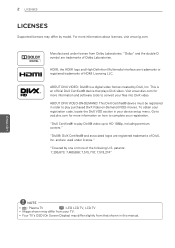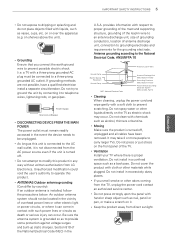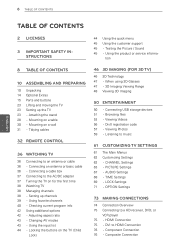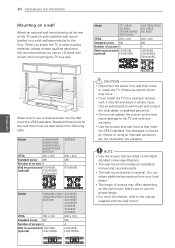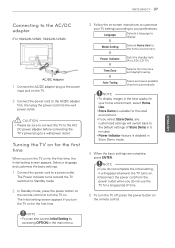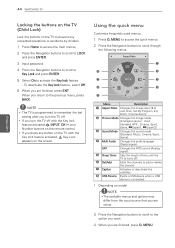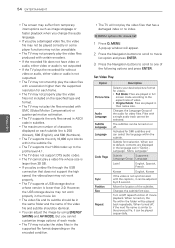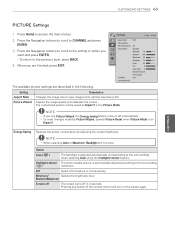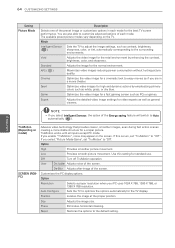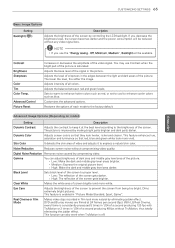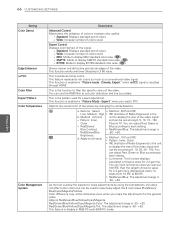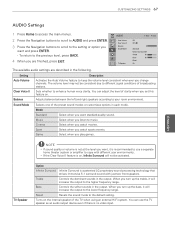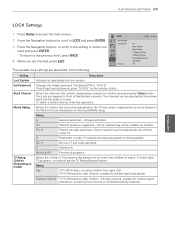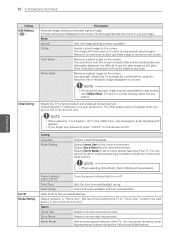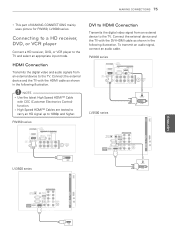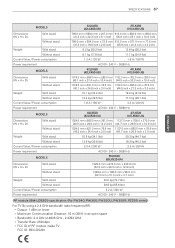LG 47LK520 Support Question
Find answers below for this question about LG 47LK520.Need a LG 47LK520 manual? We have 2 online manuals for this item!
Question posted by d3dbobh on August 10th, 2014
Lg 47lk520 How To Customize Picture
The person who posted this question about this LG product did not include a detailed explanation. Please use the "Request More Information" button to the right if more details would help you to answer this question.
Current Answers
Related LG 47LK520 Manual Pages
LG Knowledge Base Results
We have determined that the information below may contain an answer to this question. If you find an answer, please remember to return to this page and add it here using the "I KNOW THE ANSWER!" button above. It's that easy to earn points!-
Television: Activating Vudu - LG Consumer Knowledge Base
...Article ID: 6410 Views: 957 Using the TV as a center channel speaker. Television Aspect Ratio Television No Picture Television Distorted Picture What type of antenna should I use? More than one device could be&#... create an account on the TV screen. Enter Activation Code to TV. Television: Activating Vudu How is needed, a software update screen will provide you with a single ... -
What is VUDU? - LG Consumer Knowledge Base
... at: vudu.com Article ID: 6338 Last updated: 03 Sep, 2009 Views: 1103 VUDU install and setup What type of DVD-quality movies to -use ? Television Distorted Picture Television: Noise/Audio problems Cable Cards: Not getting some premium channels Closed Caption Issues... -
VUDU install and setup - LG Consumer Knowledge Base
... providing a free credit when you the option to change without activating. To activate the TV, click "First Movie Free" in and clicking My VUDU Television No Picture Television: Activating Netflix HDTV-Gaming-Lag How do I access VUDU? VUDU is needed ? VUDU is ready to a VUDU enabled device.
Similar Questions
I Need To Know The Screw Size For The Base Of A 47'lg Model # 47lk520-ua
(Posted by da1lexxman 8 years ago)
47lk520 Screen Replacement - Lg
I need to replace the cracked screen of my lg 47lk520 tv. Where can I purchase the part and the poss...
I need to replace the cracked screen of my lg 47lk520 tv. Where can I purchase the part and the poss...
(Posted by arthurbgood 9 years ago)
I Am Having Trouble With The Picture On My New Lb 47lk520.
It fades in and out and I cannot figure out how to fix it.
It fades in and out and I cannot figure out how to fix it.
(Posted by kanekatie 12 years ago)