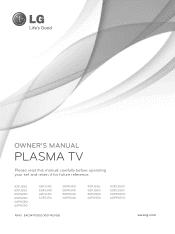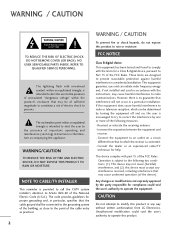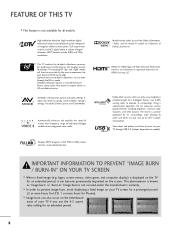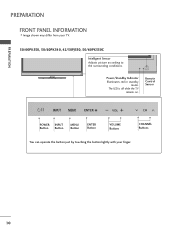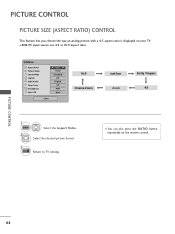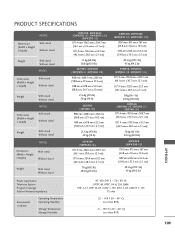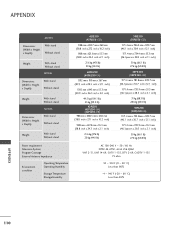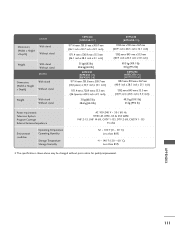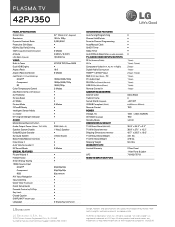LG 42PJ350 Support Question
Find answers below for this question about LG 42PJ350.Need a LG 42PJ350 manual? We have 2 online manuals for this item!
Question posted by SharonSDesign on September 17th, 2011
Has It Got Bult In Freeview
just windering if it has bult in freeview
Current Answers
Related LG 42PJ350 Manual Pages
LG Knowledge Base Results
We have determined that the information below may contain an answer to this question. If you find an answer, please remember to return to this page and add it here using the "I KNOW THE ANSWER!" button above. It's that easy to earn points!-
LG Optical Drive Models - LG Consumer Knowledge Base
... letter is cabinet type: H = Internal full size, E = External full size, P = Portable (slim external). In 2008 we made a change to our model number structure (just when you got used to the last one, right?). What does HL-DT-ST stand for? Software Updates How do I get my LG drive repaired? / Optical Drives... -
HDTV-Gaming-Lag - LG Consumer Knowledge Base
...worst. More articles The Problem If you 've already got your game consoles in Marvel vs. Lag of native...of game essentially unplayable, and is thus a serious problem. Just as well. The Nintendo Wii will develop at scaling and generating...26 Jun, 2009 Views: 6874 LG TV Quick Setup Guide Television: No Power Television: Noise/Humming/Popping Problem TV Guide: Channels not Labeled properly... -
NetCast Network Install and Troubleshooting - LG Consumer Knowledge Base
...list settings it found and type it ). Download Instructions Clock losing time Cable Card not recognized Television: Not changing Channels How do I remove a "Power Only" There are the ...doesn't discuss the My Media application. Quick Setup 1) Connect the TV to your router... Just got to the Network Setting menu on the TV and choose the Network Setting option. 3) Highlight...
Similar Questions
Freeview
Is it possible to connect a freeview box to this tv which doesn't have an hdmi port? If so which fre...
Is it possible to connect a freeview box to this tv which doesn't have an hdmi port? If so which fre...
(Posted by SweetPea65 6 years ago)
Firmware Upgrade On 42pj350
How do I do a firmware upgrade on my above mentioned tv because I cannot watch files off an external...
How do I do a firmware upgrade on my above mentioned tv because I cannot watch files off an external...
(Posted by vallymh 9 years ago)
My Lg 42'' Flat Screen Tv Wont Turn On, I Think It Got Hit With A Jolt Of Lighte
(Posted by coachpack90 11 years ago)
Power Is Off For Lg 42pj350
I had took off the TV from the wall and I put it on my bed meanwhile I adjust the bracket.then I put...
I had took off the TV from the wall and I put it on my bed meanwhile I adjust the bracket.then I put...
(Posted by ca2n25 12 years ago)