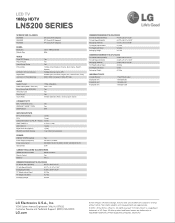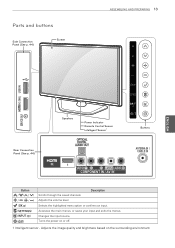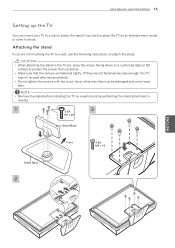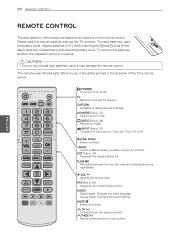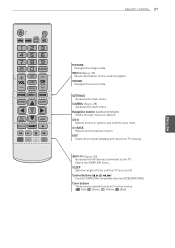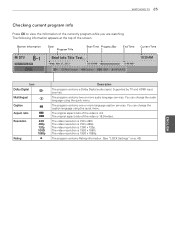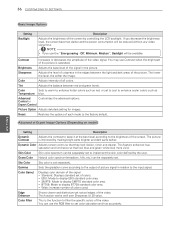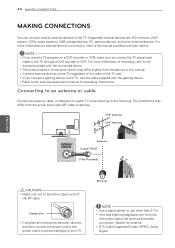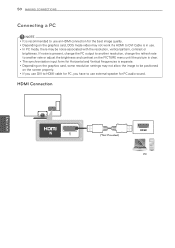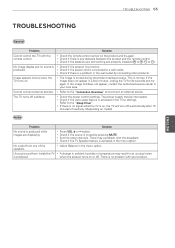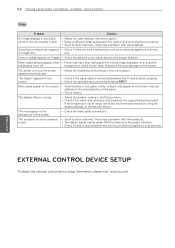LG 42LN5200 Support Question
Find answers below for this question about LG 42LN5200.Need a LG 42LN5200 manual? We have 2 online manuals for this item!
Question posted by Coxka2 on January 3rd, 2021
Watching Show Screen Went Dark! Still Have Sound And Very Faint Image. Tried Mul
Requests for more information
I will assume that you have a flatscreen TV and not a CRT based one for the answer here.
A black screen can be caused by a number of problems:
- Defective LED or strip of LEDs that provide the "back light" for the picture. This can be confirmed by using a a flashlight. Point the light at an angle to the screen (with it on) and you should see a shadow of the picture on the screen. This means that the panel is working and the backlight is not.
- If the flashlight test fails, then it is possible that the "T-Con" board or the processing of the image is not working properly. This may be a separate board or part of the main board.
- It is also possible that the power supply for the backlight has failed.
- There is a slight possibility that the panel itself has failed too although this is rare.
Of the possibilities above, 1 or 3 are the most common and are usually easily fixed without too much cost. Some repair shops will only replace strips or boards. Others will repair the strips or boards. Replacing the parts will be more expensive than repairing them. Your mileage will vary depending upon what the individual shop can/will do.
When I get these sets in for repair, I always try to repair the boards. This results in a far less expensive repair that most of the time is well worth the repair cost. Note also that the screen size will make a big difference too. Repairing a set that is 32″ or less is rarely worth the repair because of the labor costs involved. Just because the set is smaller does not mean that the repair takes less time so the labor rates for the smaller sets often make the repair not worth it.
Current Answers
Answer #1: Posted by Odin on January 3rd, 2021 7:22 PM
Hope this is useful. Please don't forget to click the Accept This Answer button if you do accept it. My aim is to provide reliable helpful answers, not just a lot of them. See https://www.helpowl.com/profile/Odin.
Related LG 42LN5200 Manual Pages
LG Knowledge Base Results
We have determined that the information below may contain an answer to this question. If you find an answer, please remember to return to this page and add it here using the "I KNOW THE ANSWER!" button above. It's that easy to earn points!-
TV:LCD: Terminology - LG Consumer Knowledge Base
... in an LCD. A major advantage of resolution - Viewing angle used to fill the screen with less motion artifacts. With interlaced, each field is not an issue anymore. Supports multiple resolutions SDTV (480i) EDTV (480p) HDTV (480p*, 720p, 1080i) - 6 Channel sound * Technically, 480p is EDTV ATSC is instant streaming? 3D Requirements & It allows... -
Television: Noise/Audio problems - LG Consumer Knowledge Base
... variable or mixed, depending on the same input, try another cable. If audio is being used . If a DVD or VCR is corrected, bad cable may cause audio problems. If problem persists after cables have been changed from TV menu. 3. Download Instructions Using the TV as necessary. / TV Television: Noise/Audio problems 1. Make sure they are... -
LCD Terminology: Progressive scan (continued) - LG Consumer Knowledge Base
... as good a picture as a PC monitor? LCD versus CRT LG TV Quick Setup Guide How do I use the television as interlaced, but by putting twice the information onto the screen it produces a sharper image with progressive. Also, scan lines are much less noticeable with less motion artifacts. Article ID: 2906 Last updated: 23...
Similar Questions
My LG TV 42LG50 the screen went black but still received this sound can you help.
I have an LG 32 LH20R trying to fix it no image screen has light, sound but no image. can someone pl...
League, gives type screen washed, all locked. without sound and image. and only if I take off the ou...
1. I have had my TV and blu-ray player for a couple years, without any issues until now. 2. Tried t...
Video cables are good. Swap out with another TV. Cable box turned on and off. Same results. Help ?