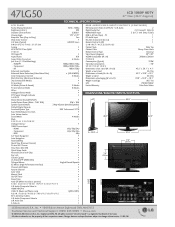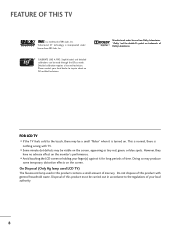LG 47LG50 Support Question
Find answers below for this question about LG 47LG50 - LG - 47" LCD TV.Need a LG 47LG50 manual? We have 2 online manuals for this item!
Question posted by krklandry on November 23rd, 2011
Screen Went Blank. Sound Is On.
Video cables are good. Swap out with another TV. Cable box turned on and off. Same results. Help ?
Current Answers
Related LG 47LG50 Manual Pages
LG Knowledge Base Results
We have determined that the information below may contain an answer to this question. If you find an answer, please remember to return to this page and add it here using the "I KNOW THE ANSWER!" button above. It's that easy to earn points!-
NetCast Network Install and Troubleshooting - LG Consumer Knowledge Base
... for streaming video. Having Netflix problems? Or, when you choose a movie from your queue. Contact us at the bottom of the page that you can open . 3) Click the activate option at the bottom of a customer's internet connection. First, you do not get a good result from your modem, router, and TV. Most likely the cable you... -
TV:LCD: Terminology - LG Consumer Knowledge Base
It uses an electric field to fill the screen with LCD TVs. Progressive scan doesn't produce twice as good a picture as show in the same amount of time. TUNING SYSTEMS NTSC - FAQs LCD versus CRT Advanced Television Standards Committee - IPS (IN-PLANE SWITCHING) In-Plane Switching provides more than one . PROGRESSIVE SCAN Progressive scan is EDTV, and... -
Z50PX2D Technical Details - LG Consumer Knowledge Base
... batteries), table stand, printed operating instructions PRODUCT FEATURES:50" Plasma Integrated HDTV;1366 x 768p Resolution;8000:1 High Contrast Ratio;1000 cd/m? Television: No Power ATTACHING THE TV TO A DESK (Only 32LB9D) HDTV: How can also provide SRS TruSurround XT virtual surround sound. Cleaning your Plasma/LCD TV Screen With the integrated ATSC tuner, you'll be able...
Similar Questions
I Have An Lg 32 Lh20r Trying To Fix It No Image Screen Has Light, Sound No Im
I have an LG 32 LH20R trying to fix it no image screen has light, sound but no image. can someone pl...
I have an LG 32 LH20R trying to fix it no image screen has light, sound but no image. can someone pl...
(Posted by wilhelmstraube 8 years ago)
How To Remove Menu From Screen Of Lg 47lg50 Tv
(Posted by bogegreg 10 years ago)
My Lg Scarlet Lcd Tv Has No Picture Or Sound Once Turned On
I turned my LG Scarlet LCD TV off via the remote then around 60 minutes later tuned it back on and t...
I turned my LG Scarlet LCD TV off via the remote then around 60 minutes later tuned it back on and t...
(Posted by Kirsty23 11 years ago)
47lg50 Has Menu Screen Popping Up By Itself Any Suggestion Besides Unplugging
(Posted by tuneasy 11 years ago)