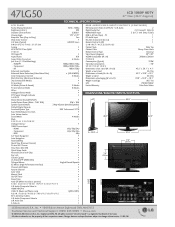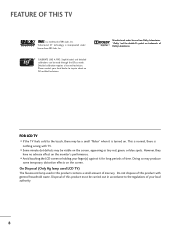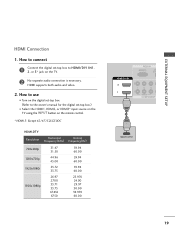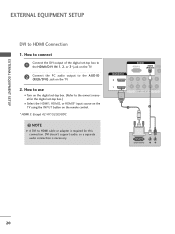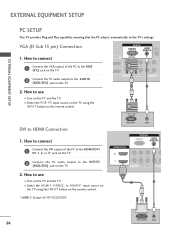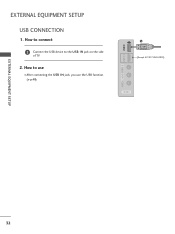LG 47LG50 Support Question
Find answers below for this question about LG 47LG50 - LG - 47" LCD TV.Need a LG 47LG50 manual? We have 2 online manuals for this item!
Question posted by tjmaracle on March 29th, 2014
No Sound Hdmi Ports
I get video but no sound on all 3 HDMI ports
Current Answers
Related LG 47LG50 Manual Pages
LG Knowledge Base Results
We have determined that the information below may contain an answer to this question. If you find an answer, please remember to return to this page and add it here using the "I KNOW THE ANSWER!" button above. It's that easy to earn points!-
LCD Connections - LG Consumer Knowledge Base
...on a LG TV Terminology LCD Terminology: Tuning Systems Broadband TV Netflix connection Television: No Signal Broadband TV: Network Sharing Troubleshooting SD Only. Video Normally labeled "Component/ DTV/DVD". Normally labeled " ". A little better quality than Composite. Variable Audio Out Same as regular audio, but output instead of ). A.k.a. Supports Surround Sound. Optical Audio Normally... -
WHAT IS DVI ? - LG Consumer Knowledge Base
... Card Television: No Power Television: Firmware Updates - Display standard, and a step up from the digital-only DFP format for ( D )igital ( V )ideo ( I )nterface. The digital market is now swinging towards the HDMI interface for high-definition media delivery, and DVI is a replacement for a short while, the digital transfer method of flat panel LCD monitors and modern video graphics... -
Z50PX2D Technical Details - LG Consumer Knowledge Base
... your Plasma/LCD TV Screen The Z50PX2D's screen offers a 1366 x 768 resolution for an extremely detailed image, as well as a PC monitor? / Plasma TV Z50PX2D Technical Details Technical Details 50-inch plasma TV with HDCP;HD Component, S-Video, A/V and PC Inputs. The 30-watt stereo audio system (two 15-watt speakers) delivers ample sound for desk placement...
Similar Questions
47 Lg50-ua Power Cycling By Itself For About 15mins
my lg TV keeps power cycling by itself for up to 30 mins before staying on and also it won't stay in...
my lg TV keeps power cycling by itself for up to 30 mins before staying on and also it won't stay in...
(Posted by staceymann25 8 years ago)
Lg 42lg60-lg-42'lcd Tv
When power on the Tv after 3 or 4 minutes its switched off and restart again and again it switch off...
When power on the Tv after 3 or 4 minutes its switched off and restart again and again it switch off...
(Posted by snehalvijayee079 8 years ago)
Beautiful Picture, No Sound What May Be The Problem?
I was told by a service tech the soundboard was bad and he has not been able to find one. Can anybod...
I was told by a service tech the soundboard was bad and he has not been able to find one. Can anybod...
(Posted by bandrgreen 10 years ago)
My Lg Scarlet Lcd Tv Has No Picture Or Sound Once Turned On
I turned my LG Scarlet LCD TV off via the remote then around 60 minutes later tuned it back on and t...
I turned my LG Scarlet LCD TV off via the remote then around 60 minutes later tuned it back on and t...
(Posted by Kirsty23 11 years ago)
Screen Went Blank. Sound Is On.
Video cables are good. Swap out with another TV. Cable box turned on and off. Same results. Help ?
Video cables are good. Swap out with another TV. Cable box turned on and off. Same results. Help ?
(Posted by krklandry 12 years ago)