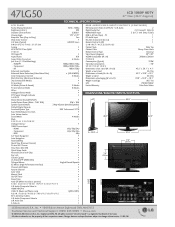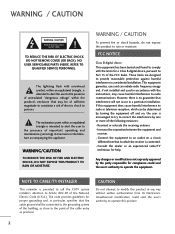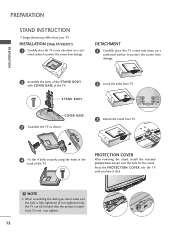LG 47LG50 Support Question
Find answers below for this question about LG 47LG50 - LG - 47" LCD TV.Need a LG 47LG50 manual? We have 2 online manuals for this item!
Question posted by bogegreg on April 1st, 2014
How To Remove Menu From Screen Of Lg 47lg50 Tv
The person who posted this question about this LG product did not include a detailed explanation. Please use the "Request More Information" button to the right if more details would help you to answer this question.
Current Answers
Related LG 47LG50 Manual Pages
LG Knowledge Base Results
We have determined that the information below may contain an answer to this question. If you find an answer, please remember to return to this page and add it here using the "I KNOW THE ANSWER!" button above. It's that easy to earn points!-
Rear Projection Color TV Instruction Manual: Displaying Text/Captions Setup/Selecting Caption Mode - LG Consumer Knowledge Base
... under poor signal conditions. Use the cc button to remove menu. Article ID: 3250 Views: 582 Rear Projection Color TV Instruction Manual: Basic Setup and Operation Manual Channel Operation Rear Projection Color TV Instruction Manual: Basic Setup and Operation Clock Setup: Auto/Manual Rear Projection Color TV Instruction Manual: Basic Setup and Operation: Off Timer... -
LCD Overview - LG Consumer Knowledge Base
... models over 20". Screen Saver, Picture Format, Zoom, Picture Position, and a VCR jitter removal feature. They are module level repair in function and internal layout with the exception of warranty. Article ID: 2897 Views: 619 LCD Terminology: Contrast Ratio Television: Activating Netflix Media Sharing and DLNA Setup on a LG TV Broadband TV Netflix connection LG Broadband... -
Cable Cards: Not getting some premium channels - LG Consumer Knowledge Base
... cards are not displaying any setting or cables. 6. Go to TV. Not all LG models use a cable card.* Bring up the TV menu screen. Make sure four different cable cards have been tried, included two from the cable provider. FAQs Television No Power Television Distorted Picture Television: Activating Vudu If the carrier is not a product or...
Similar Questions
How To Remove The Base Of The Tv
hello how to remove the base of the tv
hello how to remove the base of the tv
(Posted by lmasse 4 years ago)
47 Lg50-ua Power Cycling By Itself For About 15mins
my lg TV keeps power cycling by itself for up to 30 mins before staying on and also it won't stay in...
my lg TV keeps power cycling by itself for up to 30 mins before staying on and also it won't stay in...
(Posted by staceymann25 8 years ago)
47lg50 Has Menu Screen Popping Up By Itself Any Suggestion Besides Unplugging
(Posted by tuneasy 11 years ago)
My Menu Screens Keep Flickering On And Off
I have excellent sound and picture quality , but the menu bars keep popping up, and the keys will no...
I have excellent sound and picture quality , but the menu bars keep popping up, and the keys will no...
(Posted by datguyquezz25 12 years ago)