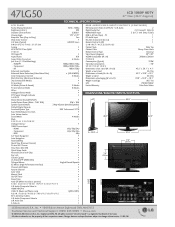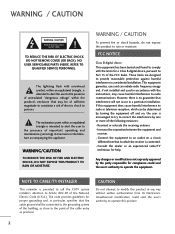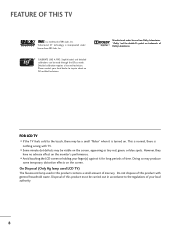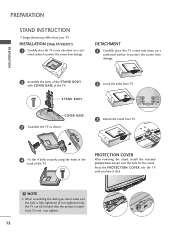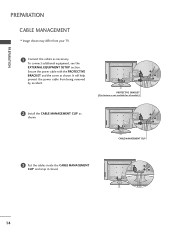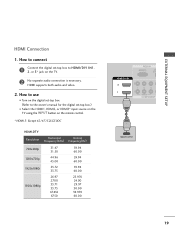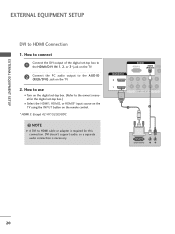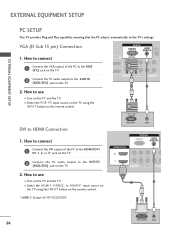LG 47LG50 Support Question
Find answers below for this question about LG 47LG50 - LG - 47" LCD TV.Need a LG 47LG50 manual? We have 2 online manuals for this item!
Question posted by boMmatti on July 24th, 2014
How To Remove A Stand From 47lg50 Tv
The person who posted this question about this LG product did not include a detailed explanation. Please use the "Request More Information" button to the right if more details would help you to answer this question.
Current Answers
Related LG 47LG50 Manual Pages
LG Knowledge Base Results
We have determined that the information below may contain an answer to this question. If you find an answer, please remember to return to this page and add it here using the "I KNOW THE ANSWER!" button above. It's that easy to earn points!-
Television locks up - LG Consumer Knowledge Base
..." Also listed in TV -> LCD TV Closed Caption Issues How do I remove a "Power Only" display screen on the unit, try using a universal remote that it for 15 - 30 seconds. display screen on TV mode. If unit does not respond after reset, arrange for a service techician for errors. Television Picture Color Television: Activating Vudu NetCast Network... -
Television: Noise/Humming/Popping Problem - LG Consumer Knowledge Base
... happen if the fans are running at a RPM that run even in stand by mode. This is also expected in a computer. Television: Noise/Humming/Popping Problem Example: This is where cooling slots and fans are other fans placed around the TV. Fans will run constantly to the heating of the unit. This noise... -
Cable Cards: pixelization on some channels - LG Consumer Knowledge Base
... signal is not locked, the out of the host diagnostic screen. Call cable service provider for 30 seconds. Plug TV back in the TV. Broadband TV Netflix connection Try removing cable card. If resetting cable card did not fix pixelization, call . 2. If pixelization continues, there may require service. Under the...
Similar Questions
47 Lg50-ua Power Cycling By Itself For About 15mins
my lg TV keeps power cycling by itself for up to 30 mins before staying on and also it won't stay in...
my lg TV keeps power cycling by itself for up to 30 mins before staying on and also it won't stay in...
(Posted by staceymann25 8 years ago)
How To Remove Menu From Screen Of Lg 47lg50 Tv
(Posted by bogegreg 10 years ago)
47lg50 Tv Has No Audio After Power Outage
(Posted by angie2424 10 years ago)
Replacement Stand For 50' Lg Tv
Where can I get a LG 50PC1DRA-UA replacement stand?
Where can I get a LG 50PC1DRA-UA replacement stand?
(Posted by sthaddeus 11 years ago)