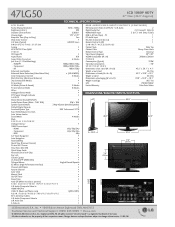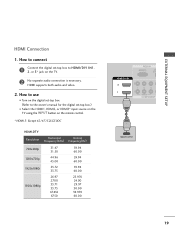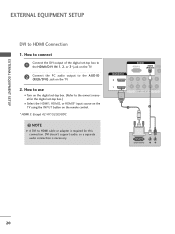LG 47LG50 Support Question
Find answers below for this question about LG 47LG50 - LG - 47" LCD TV.Need a LG 47LG50 manual? We have 2 online manuals for this item!
Question posted by angie2424 on May 29th, 2013
47lg50 Tv Has No Audio After Power Outage
The person who posted this question about this LG product did not include a detailed explanation. Please use the "Request More Information" button to the right if more details would help you to answer this question.
Current Answers
Related LG 47LG50 Manual Pages
LG Knowledge Base Results
We have determined that the information below may contain an answer to this question. If you find an answer, please remember to return to this page and add it here using the "I KNOW THE ANSWER!" button above. It's that easy to earn points!-
Oven: Troubleshooting (continued) - LG Consumer Knowledge Base
...Range: Installation TROUBLESHOOTING Possible cause / Solution Oven will appear whenever there has been a power interruption to the appliance. Check house lights to prevent curling, but do not cut into...; - Allow the oven to cool to the element. Check circuit breakers. • Power outage. Reposition the rack to broil stop position. • Preheat broil element for broiling. ... -
Washing Machine: PF and other error codes - LG Consumer Knowledge Base
... an OE error code Also listed in Washing Machine Vibrations Water is left in the dispenser trays Chime or Buzzer turns off the power to an external disturbance like a storm or power outage in the motor. The TE error code indicates a heating error, usually caused by unplugging the ... -
How do I remove a "Power Only" display screen on my LG HDTV? - LG Consumer Knowledge Base
... only the supplied LG remote control. Article ID: 6455 Views: 1515 Television locks up What is accessed from the television's service menu. Full HD LG Broadband TV Wireless Connectivity Options Channels missing on my LG HDTV? display screen on the HDTV. The "power only" message is part of the accessory and use of your...
Similar Questions
47 Lg50-ua Power Cycling By Itself For About 15mins
my lg TV keeps power cycling by itself for up to 30 mins before staying on and also it won't stay in...
my lg TV keeps power cycling by itself for up to 30 mins before staying on and also it won't stay in...
(Posted by staceymann25 8 years ago)
I Need A Stand For My Lg M4201c-ba - Lg - 42' Lcd Flat Panel
I need a stand for my LG M4201C-BA LG 42"
I need a stand for my LG M4201C-BA LG 42"
(Posted by carynb62 9 years ago)
How To Remove Menu From Screen Of Lg 47lg50 Tv
(Posted by bogegreg 10 years ago)
Looking For A Tv Stand, Power Cord, Remote Control For Lg Tv.model: M4210ce
Looking for a TV stand, power cord, remote control for LG TV.Model: M4210CE OR Flatron M4210C-BAF.
Looking for a TV stand, power cord, remote control for LG TV.Model: M4210CE OR Flatron M4210C-BAF.
(Posted by nana081 11 years ago)