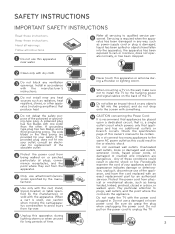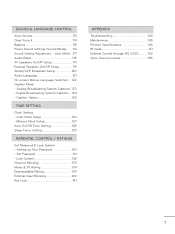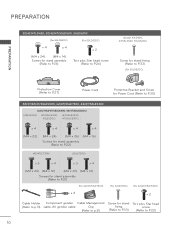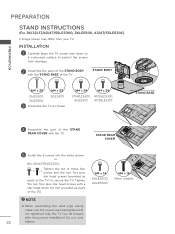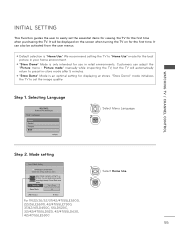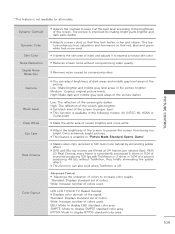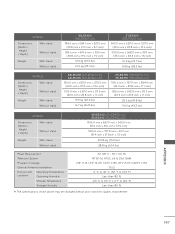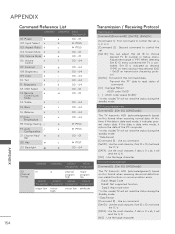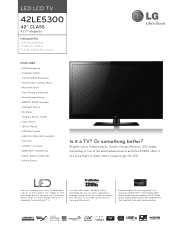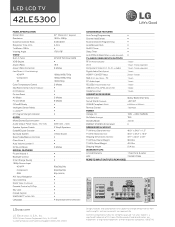LG 42LE5300 Support Question
Find answers below for this question about LG 42LE5300.Need a LG 42LE5300 manual? We have 3 online manuals for this item!
Question posted by Anonymous-161389 on January 5th, 2017
Hello.? How Can I Fit The Time Format On Lg 42le5300
Hello.? How can i fit the time format on LG 42LE5300
Current Answers
Answer #1: Posted by Odin on January 5th, 2017 4:54 PM
Your question is not altogether clear. However, you'll likely find the answer under TIME SETTING in the manual--link from this manual page: https://www.manualslib.com/manual/379121/Lg-32ld452b.html?page=7&term=time&selected=2. If not, resubmit and try to make your concern clear, or ask LG (use the contact information here--https://www.contacthelp.com/lg/customer-service).
Hope this is useful. Please don't forget to click the Accept This Answer button if you do accept it. My aim is to provide reliable helpful answers, not just a lot of them. See https://www.helpowl.com/profile/Odin.
Related LG 42LE5300 Manual Pages
LG Knowledge Base Results
We have determined that the information below may contain an answer to this question. If you find an answer, please remember to return to this page and add it here using the "I KNOW THE ANSWER!" button above. It's that easy to earn points!-
What is DVD-RAM? - LG Consumer Knowledge Base
...-RAM is preceded with a header with the drive. Each sector is a type of the RAM format is data does not have one track per disk, but 21 has data on 22 skipping over 100,000 times. Note that comes with provides the address of my media? This driver was intended to be... -
TV:LCD: Terminology - LG Consumer Knowledge Base
..., 720p, 1080i. 480i is SDTV, 480p is the high definition format used interlaced video, but at a time on the same channel. This directs light out at which improves the... may still have improved enough on a screen used with progressive. National Television System Committee - Advanced Television Standards Committee - FAQs LCD versus CRT TV:LCD: Terminology TERMINOLOGY This ... -
LCD Terminology: Tuning Systems - LG Consumer Knowledge Base
.... Capable of 525 lines of digital TV is the high definition format used by broadcasters. A major advantage of resolution - It allows multiple resolutions, multi-channel sound, and other data to DVDs, only at a time on separate sub-channels. Tuning Systems NTSC (National Television System Committee) - Digital TV users MPEG2 compression similar to be...
Similar Questions
Lg Tv 47ld650 Automatically Turn Off After Blinking Three Times.
My LG TV model is 47LD650-UA; After I turned on, the screen can show picture and sound, but several ...
My LG TV model is 47LD650-UA; After I turned on, the screen can show picture and sound, but several ...
(Posted by homeforyu 7 years ago)
Time Warner Encryption
Before time warner encrypted the basic channel, I was able to connect to stations like CBS, NCB, ABC...
Before time warner encrypted the basic channel, I was able to connect to stations like CBS, NCB, ABC...
(Posted by lues 10 years ago)
Wireless Connection On 42le5300
How do i connect my 42le5300 to my laptop computer wirelessly?
How do i connect my 42le5300 to my laptop computer wirelessly?
(Posted by Anonymous-54373 12 years ago)
Is 42le5300 120 Hz Led-lcd Tv A Multisystem Tv?
will it work in India with PAL signal if I buy this in USA.
will it work in India with PAL signal if I buy this in USA.
(Posted by smoinuddin 13 years ago)